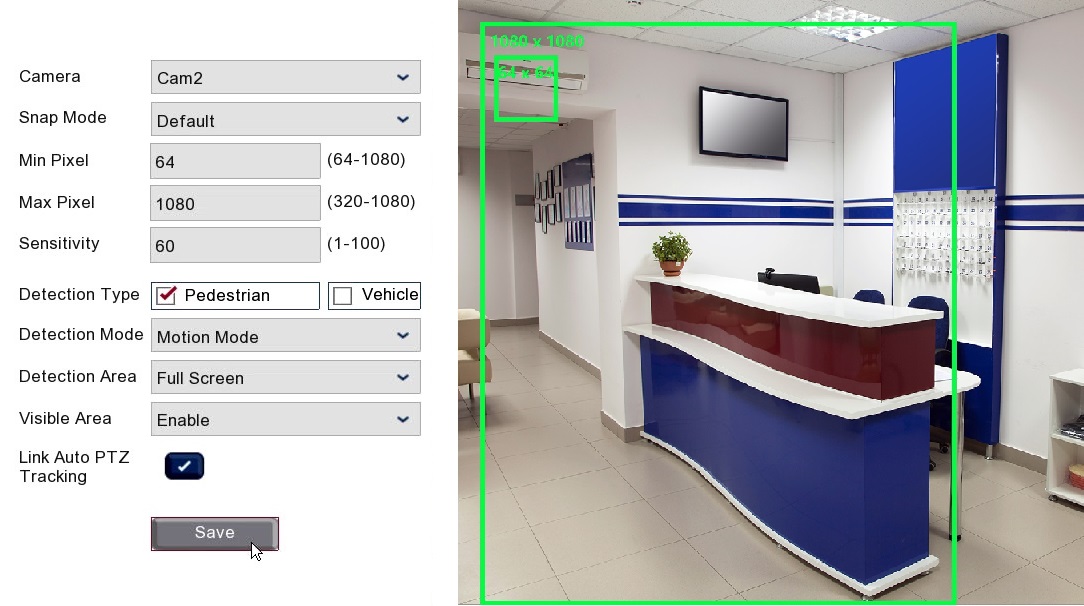For the IP-PTZ650W to perform "Auto-tracking" the PTZ requires AI / smart setup, the PTZ uses the person detection iSENSE AI feature for detecting and tracking people.
See the below steps for enabling the auto tracking with person detection in a ZIP NVR menu.
1.Ensure the camera is added to the NVR via port 80. Check this in Video > Video > IP Channels.
Note:
In order to edit the port number to port 80, set the Enable Mode to Manual Mode, then select the Edit "Pencil" icon to edit the port.
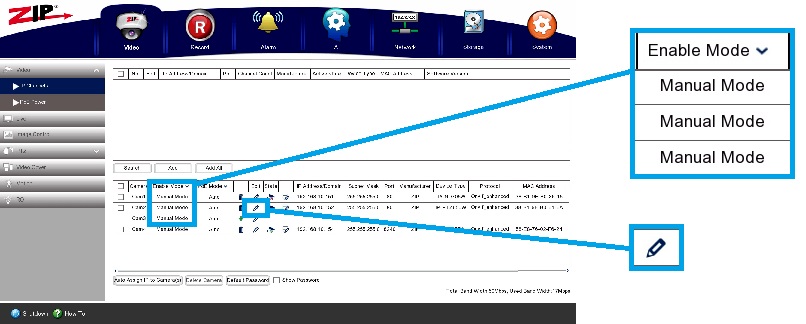
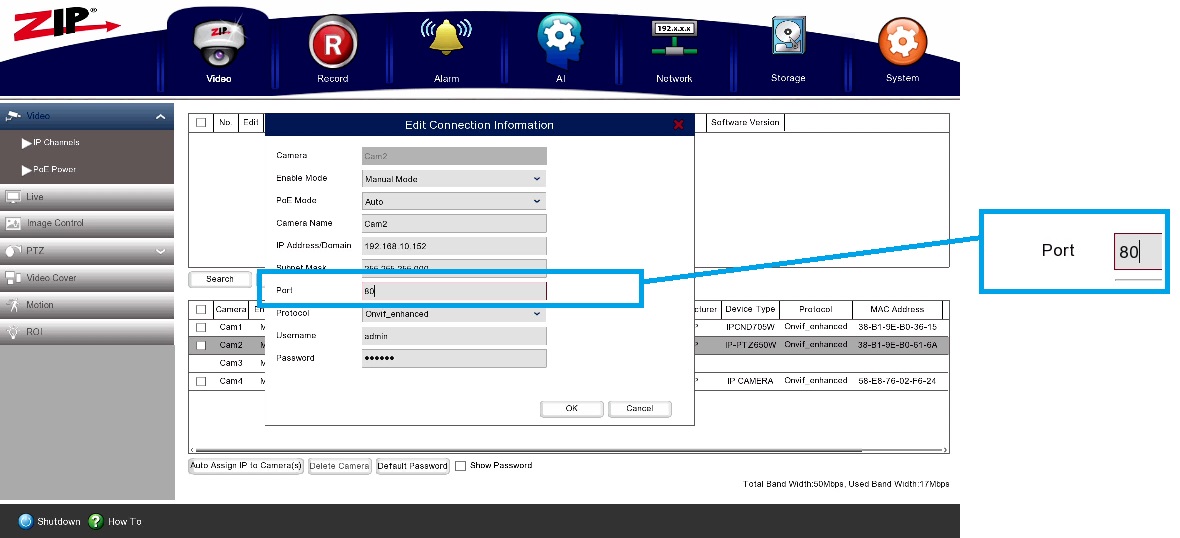
2.Enter the menu on the recorder, select AI > Setup > PD & VD.
Note: For older recorders which have iSENSE Lite (e.g SUPA-S recorders) then go to Video > Smart > PD
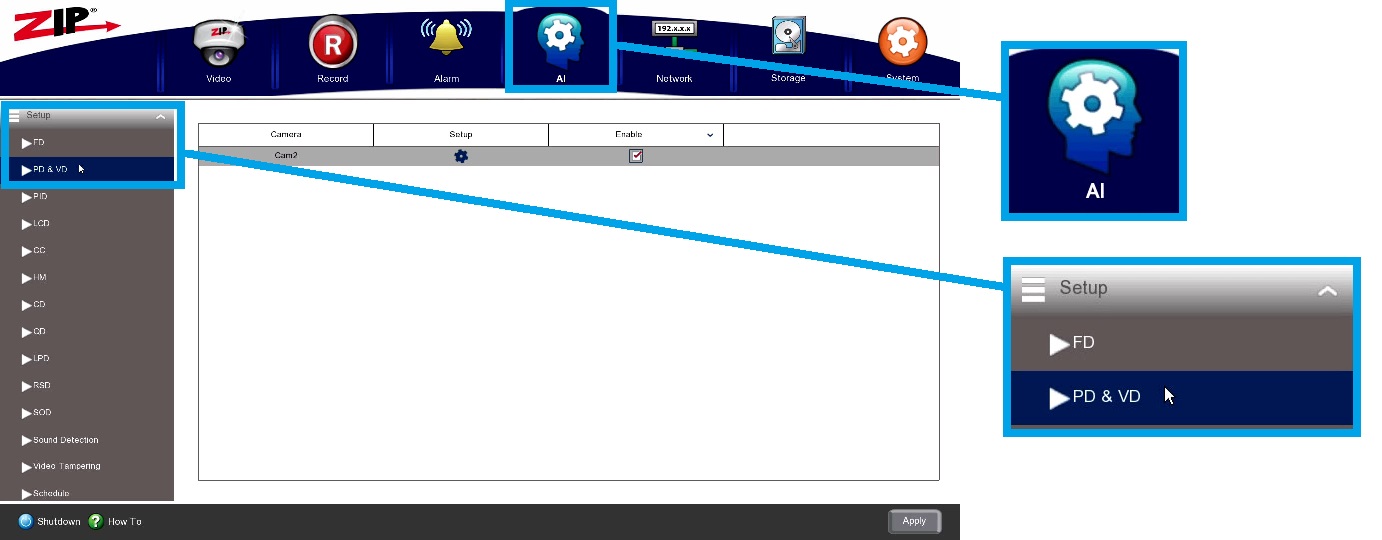
3.Select the Enable "tick" option to turn the person detection on for the PTZ camera channel, then select Apply.
4.Select the Setup "Cog" option to edit the detection settings.
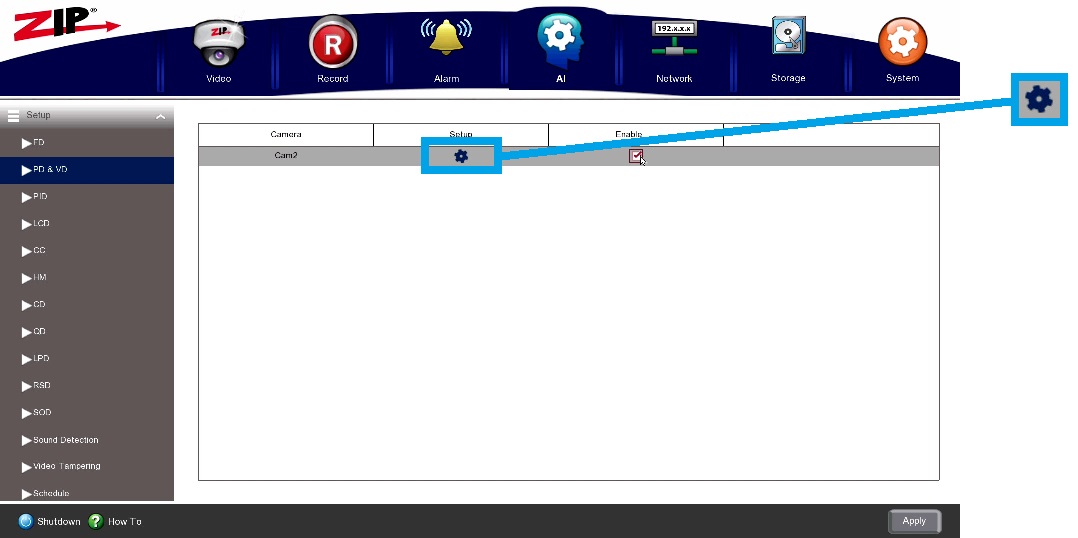
5.See the below recommended settings as default for auto tracking with the IP-PTZ650W;
Snap Mode |
Default - This will trigger when the subject first enters the field of view. |
Min Pixel |
64 - Set to the suitable smallest size a person would be in the field of view. |
Max Pixel |
1080 |
Sensitivity |
80 - Recommended to increase the sensitivity to 80 |
Detection Type |
Pedestrian - Auto tracking performs best when used with Pedestrians only, stationary vehicles can cause false triggers. |
Detection Mode |
Static Mode |
Detection Area |
Full Screen |
Visable Area |
Enable |
Link Auto PTZ Tracking |
Tick (Enable) |
Note;
The settings above may not be suitable for all applications, these may need to be tweaked in order to achieve successful detection and tracking.
For example the Minimum pixel size may need to be adjusted bigger as some objects which are very similar to an outline of a person (but are smaller) can cause false triggers.
Ensure the minimum pixel size is the smallest size of a person would be in the general area.