When connecting to a ZIP PoE NVR plug the camera directly into the NVR's built in PoE switch.
Note:
PTZs require a higher power input than a normal camera due to the motor load, so please make sure the PoE power soruce is sufficient, even the ZIP PoE NVRs have a finite amount of PoE power available but on most NVRs one PTZ would be fine. We sell a PoE switch model POE606 that is perfect for IP PTZ cameras and can supply 71W per port.
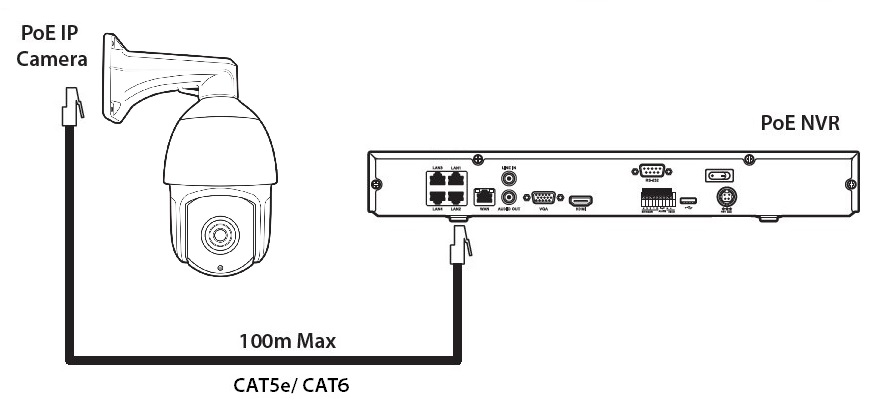
The camera should automatically become visible after being connected for approximately 1 minute.
EPoE (Extended PoE)
The 100m distance for a camera can be increased when the PoE Mode is set to EPoE. In the menu on a ZIP PoE NVR go to:-
Video > IP Channels > PoE Mode