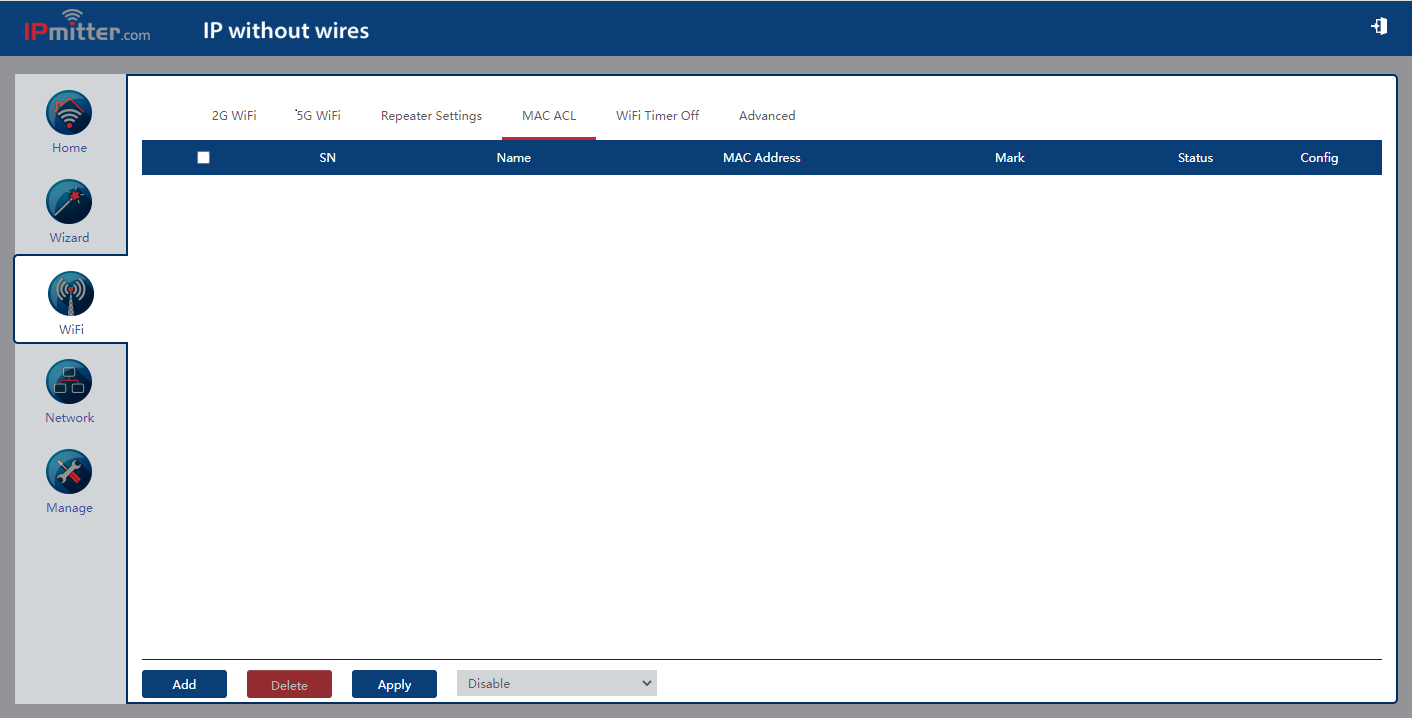This is the MAC address access list. By default this is disabled but it can be set to allow or prohibit access.
Add - the MAC address can be typed or scanned. Only currently connected devices will show in the Station List when scanned. Mark allows you to enter a name for identifying the device.
Delete - this deletes the selected MAC addresses.
Apply - this applies changes when the access list is changed from Disable to Allow or Prohibit.