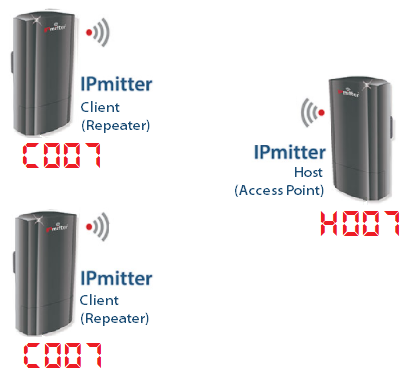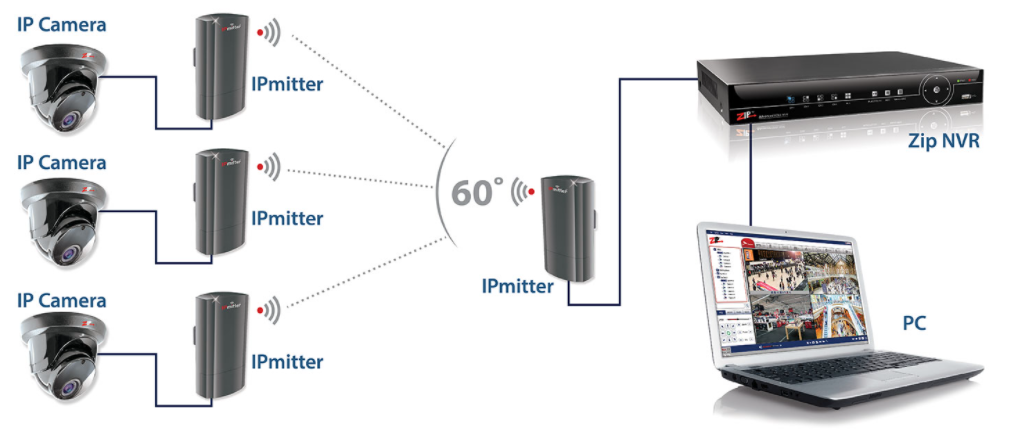
When pairing, one unit needs to be set to "Host" and the many sender units need to be set to "Client".
Note:
When pairing multiple clients with one host, configure the clients to "C" and the host to "H" and then pair the units. See Pairing for more information.
If a client has already been paired with the host and another client is to be added to the host, then down-power the existing client before attempting to pair the next client.
For example: