For setting the IPmitter system time and NTP settings.
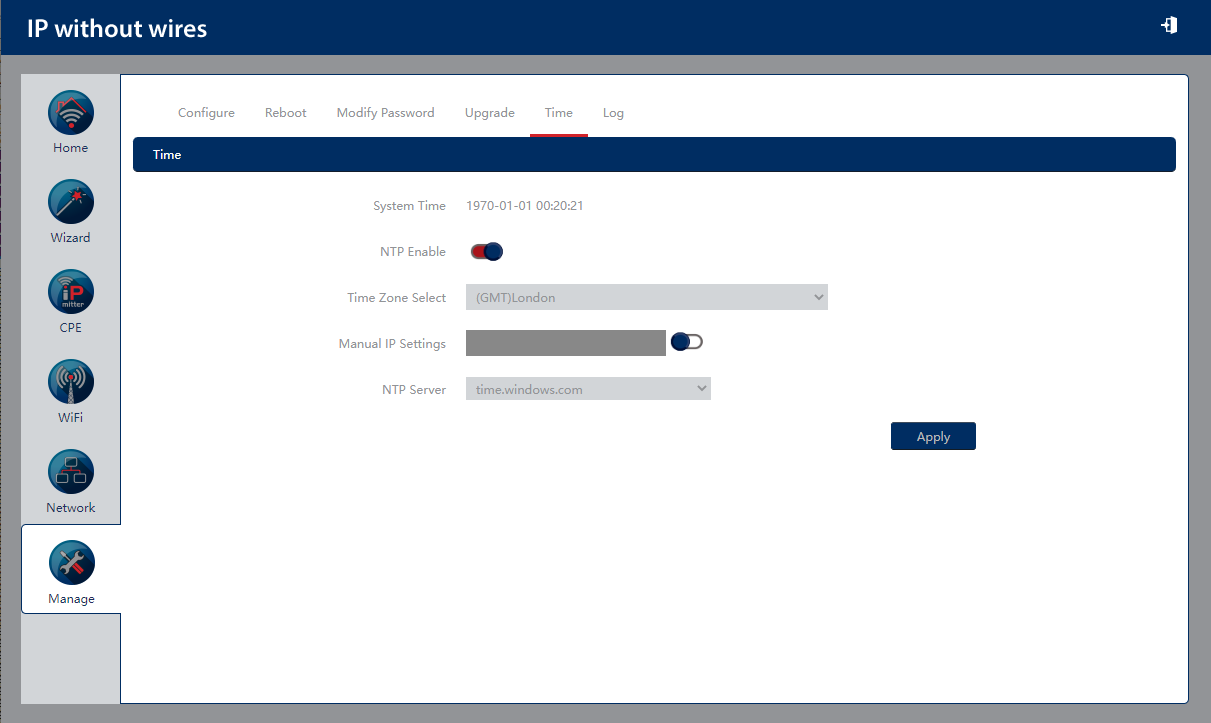
Sync With Host - Set the time to the same as computer time. This is only available if NTP is not enabled.
NTP Enable - Allows the IPmitter to connect to a network time server. Note: this requires internet connection.
Time Zone - Select allows you to select a time zone.
Manual IP Settings - Enter a specific IP address of an NTP server or select one from the drop down list in NTP Server.
NTP Server - Select from a pre-set list of NTP Servers.
Note – If the time is synced with host and NTP is not used then the time will be lost on reboot or power off.