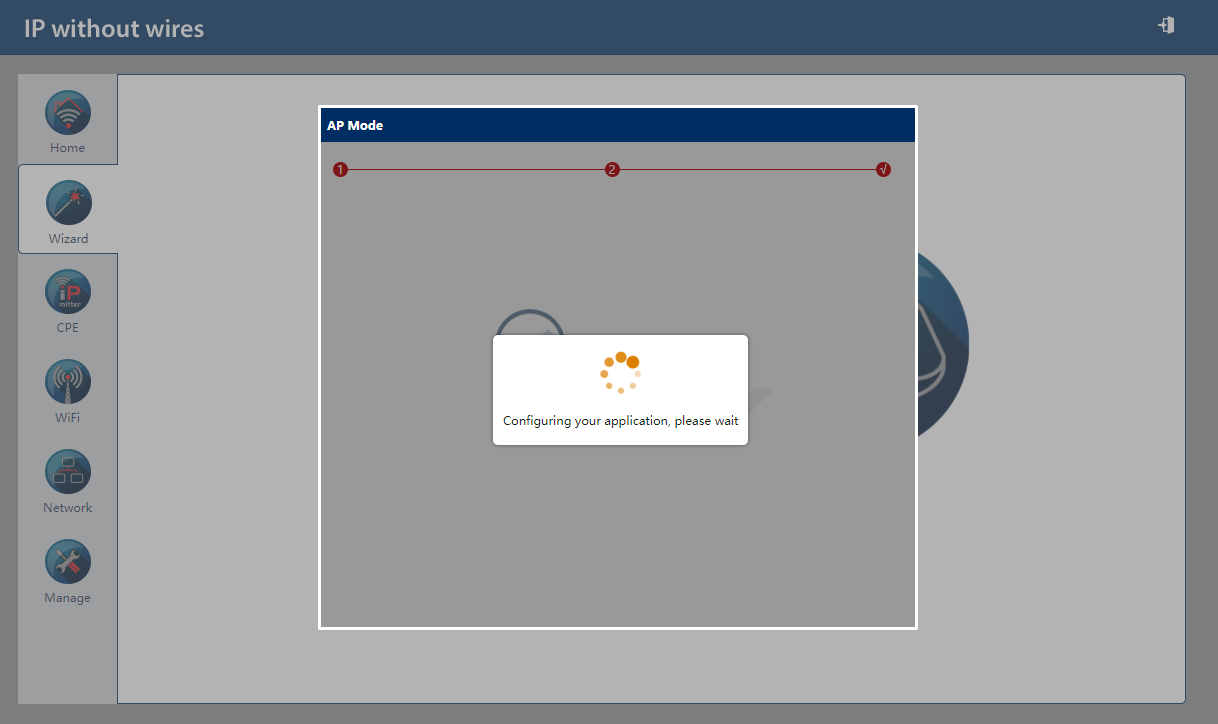AP Mode sets the IPmitter up as a wireless access point, with the IPmitter connected via an Ethernet connection (LAN/ WAN socket) a network, then a WiFi device can connect to the network using the IPmitter.
Select AP Mode.
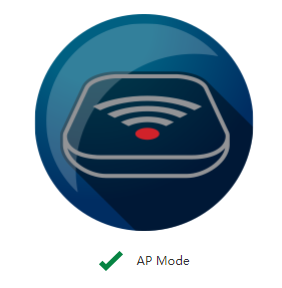
1. Enter the LAN Settings for the IPmitter
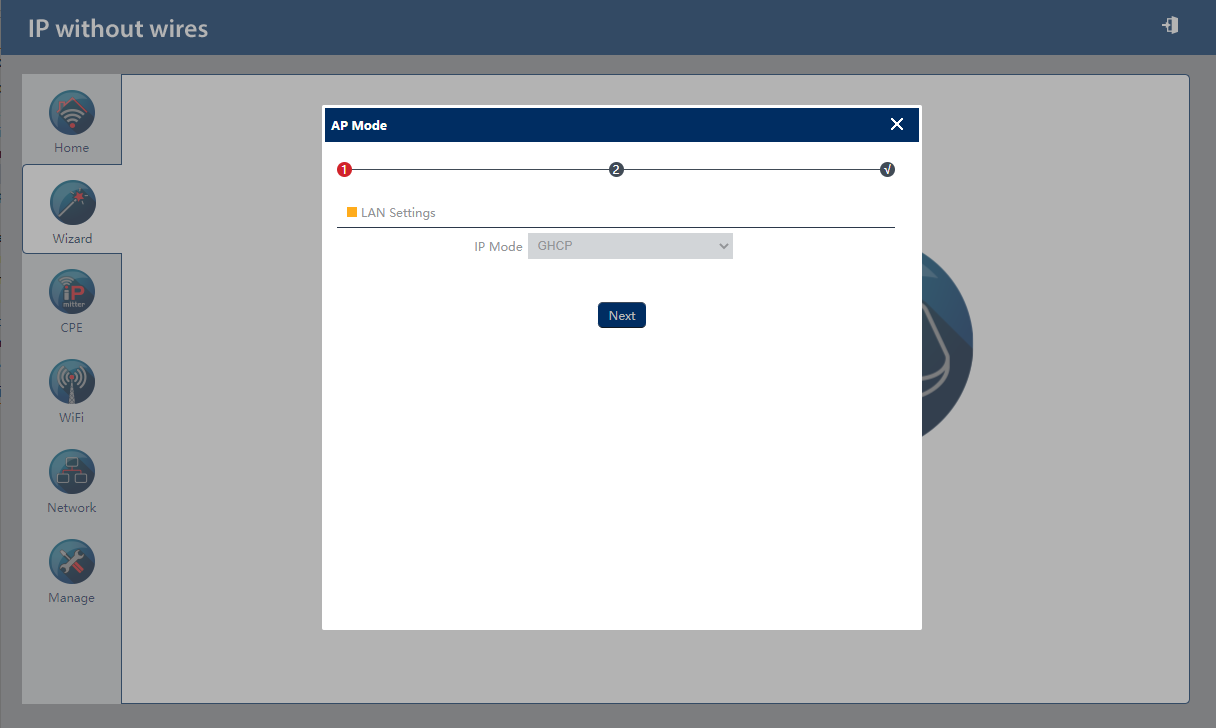
IP Mode can be set to either GHCP, static or DHCP. GHCP is set as standard, and will receive an address (similar to DHCP, but will also assign another IPmitter connected to an available address), static IP address is a unique fixed address which you can assign to the IPmitter. DHCP will obtain the address from the DCHP server or the router and assign IPmitter with an address from the network.
LAN IP is a unique local IP address of the IPmitter that identifies the device on the local area network.
Subnet is the number that defines a range of IP address that can be used on the network. This should match other devices on the network. The most common subnet mask is 255.255.255.0
Gateway (or default gateway) is a router address connected to the local network that sends packets out of the local network. This is normally the local IP address of the router.
Primary DNS is usually the Gateway (router's) local IP address.
Select Next to confirm settings.
2. Enter the WiFi settings for the access point.
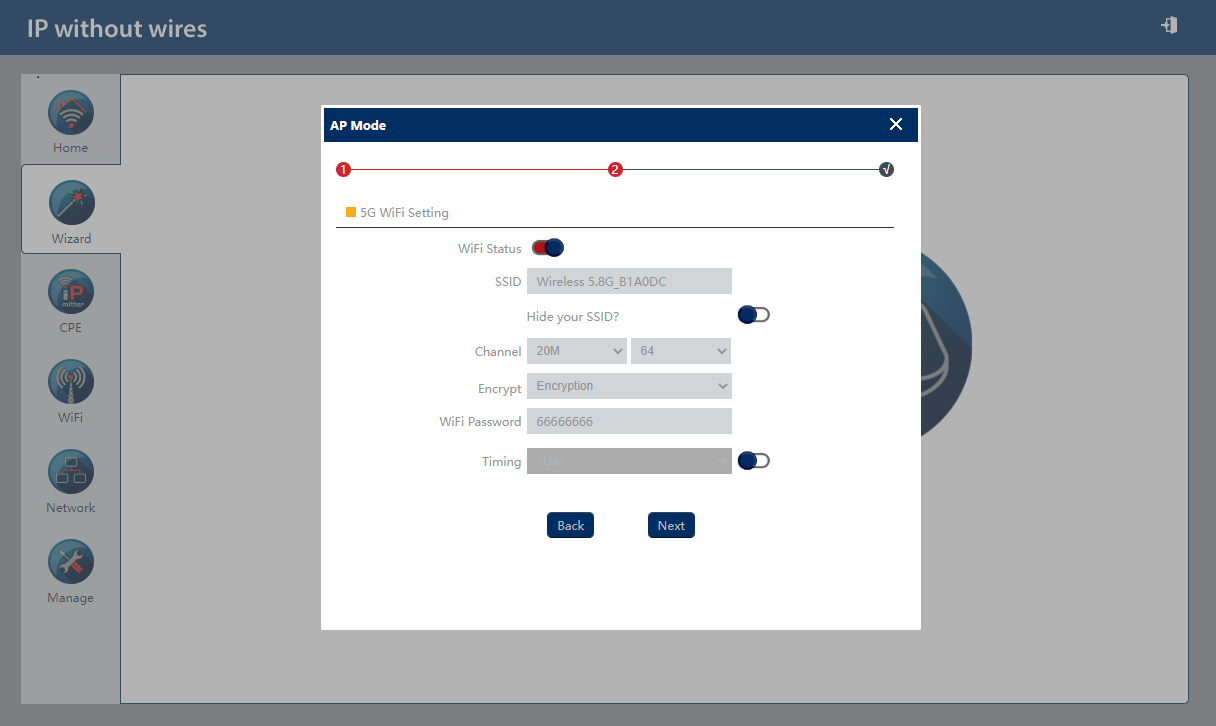
WiFi Status controls the WiFi on the access point. When enabled the access point will broadcast its own WiFi network as which extends the LAN connection.
SSID is the name of the WiFi network you will see broadcast.
Hide your WiFi name? Enable so that when a wireless device searches the area for the networks it will not be able detect the WiFi name.
Channel allows for the setting of the channel bandwidth and also the channel number.
It is recommended to use 20M for this, as there is less chance of collisions / cross over of the IPmitter WiFi onto existing WiFi networks.
The channel number allows for a specific channel number to be selected, it is recommended to use a WiFi Analyser to see what channels are "least crowded" and then set the IPmitter to suit.
Encrypt controls the security of the access point, it is recommended to leave Encryption set. When set to open, there is no WiFi password requirement.
WiFi Password is the password used to access the WiFi network. A strong password consists of at least six characters (and the more characters, the stronger the password) that are a combination of letters, numbers and symbols.
Timing allows for a timed reboot or interval for the IPmitter.
3. Select Next to confirm settings, select OK if prompted to reboot the unit.