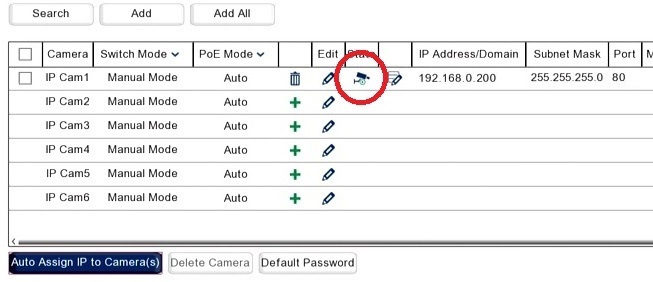1. In the menu of the Recorder, go to Video > Video > IP Channels
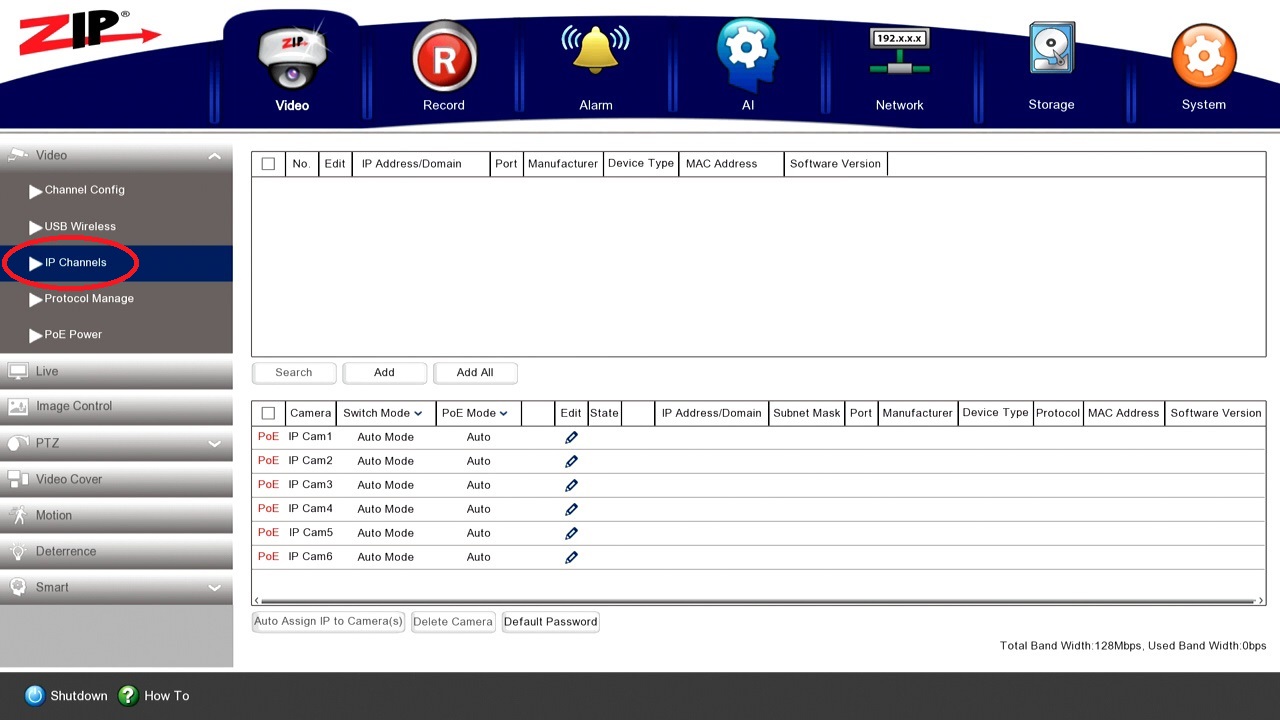
2. Set Switch Mode to Manual. (Ignore this step if using a non-PoE NVR or DVR)
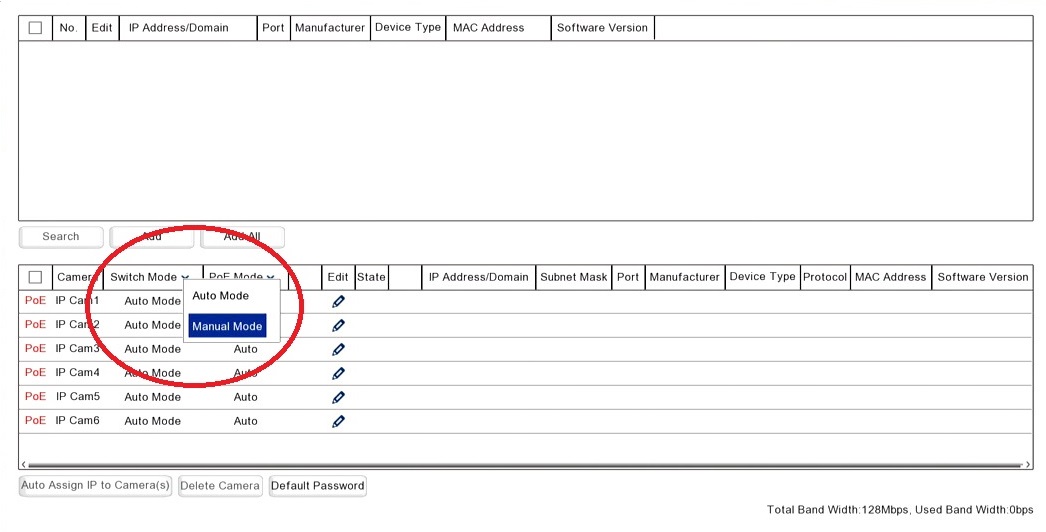
3. Then click Search
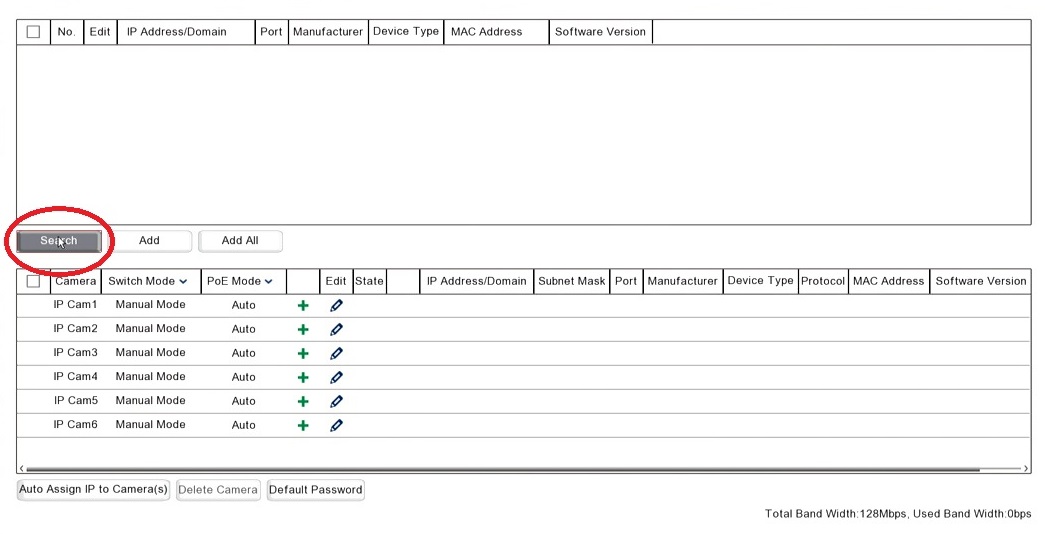
4. Tick the camera in the search, then select Add.
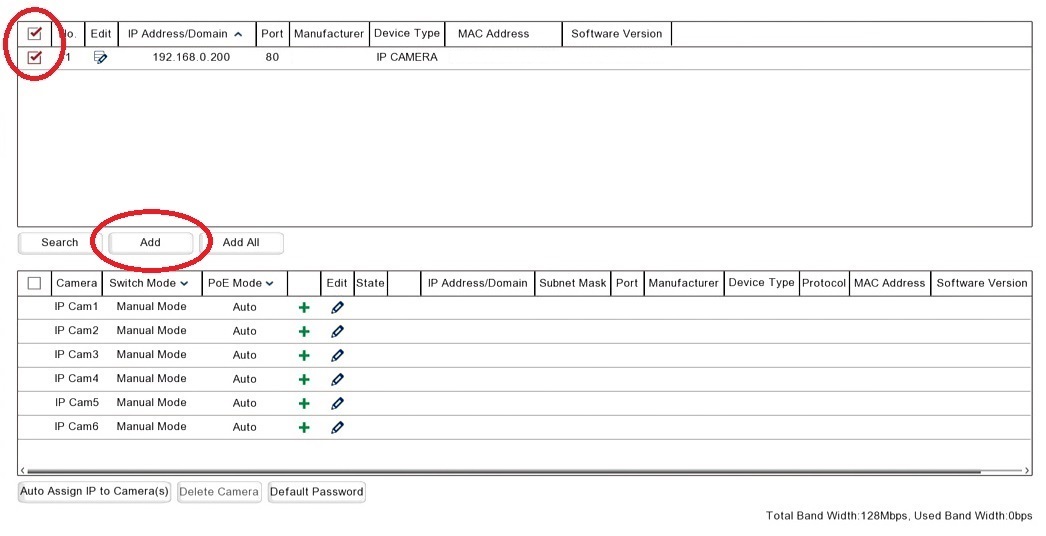
5. Enter the port as 80
Select the Protocol as Onvif_standard
Enter the username and password of the camera.
Select OK
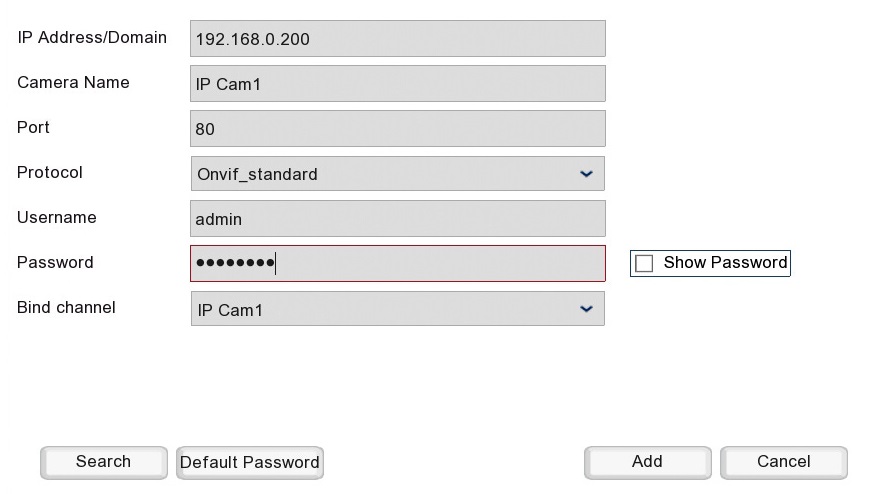
6. The camera should appear with the IP Address in the bottom table with a green Camera symbol after a few seconds