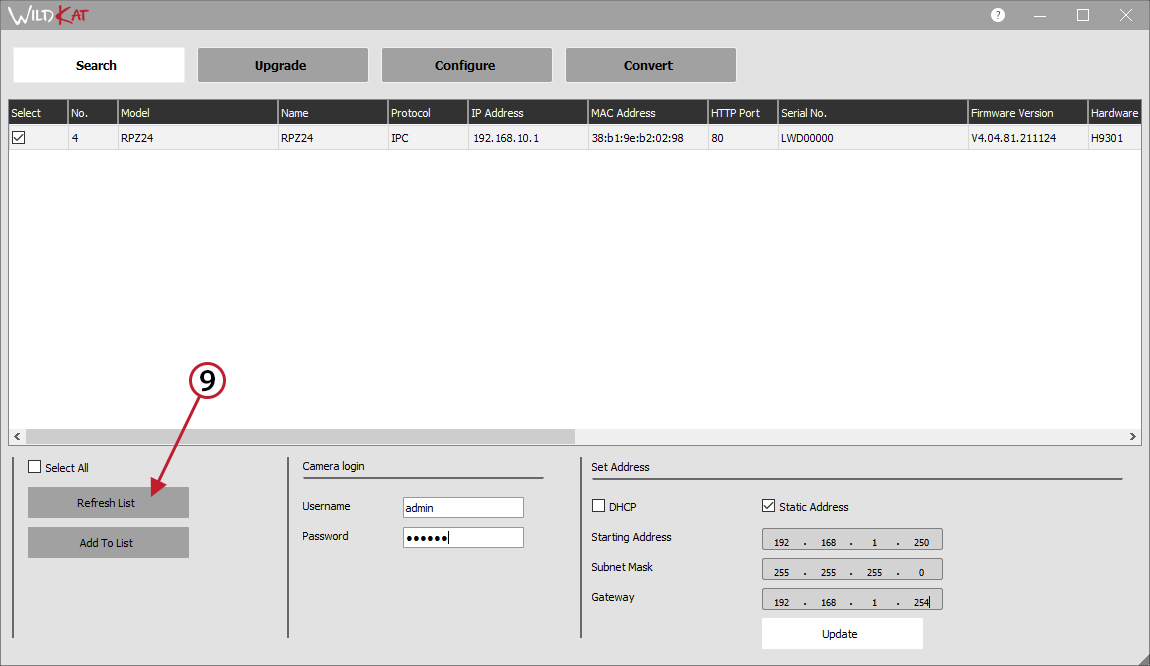1. Launch the WildKat Manager, then select Search.
2. Select Refresh List.
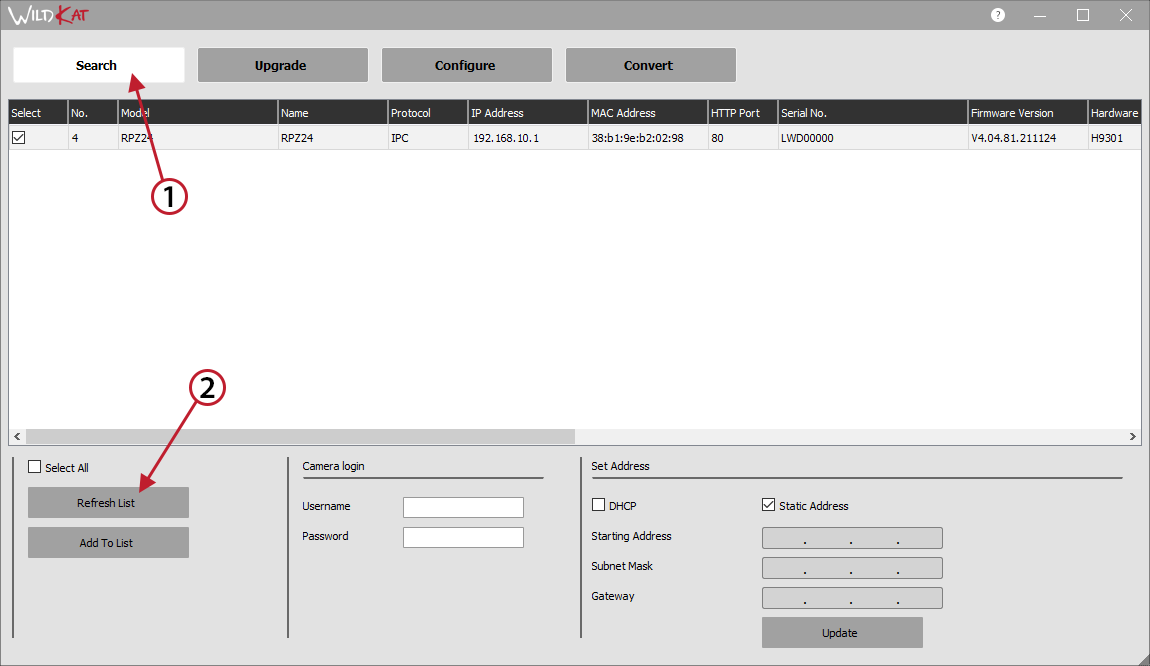
3. Tick the camera found in the list.
4. Enter the pre-activation Username and Password for the camera.
Default login details are:-
Default IP |
192.168.10.1 |
User Name |
admin |
Password |
777777 |
5. Tick Static Address
6. Enter the new IP address information into Starting Address, Subnet Mask and Gateway.
7. Select Update.
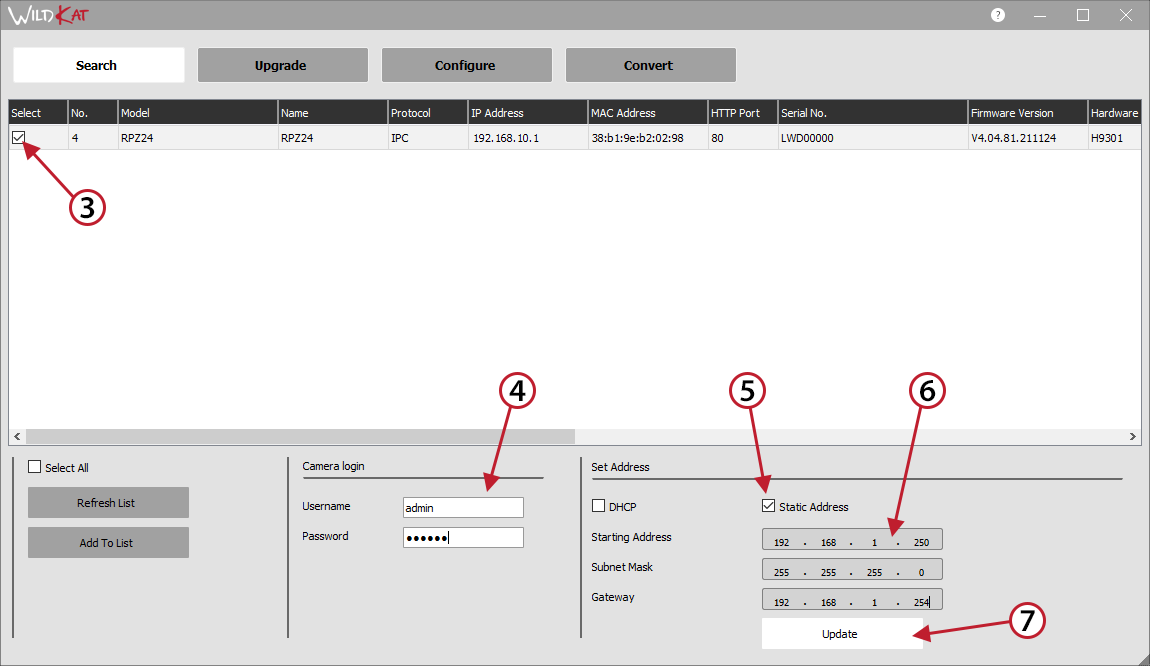
8. Read the message carefully, check for '1 set successfully', if the message displays '0 set successfully' then the details entered in the previous steps were incorrect or the camera is no longer connected. Go back to step 2.
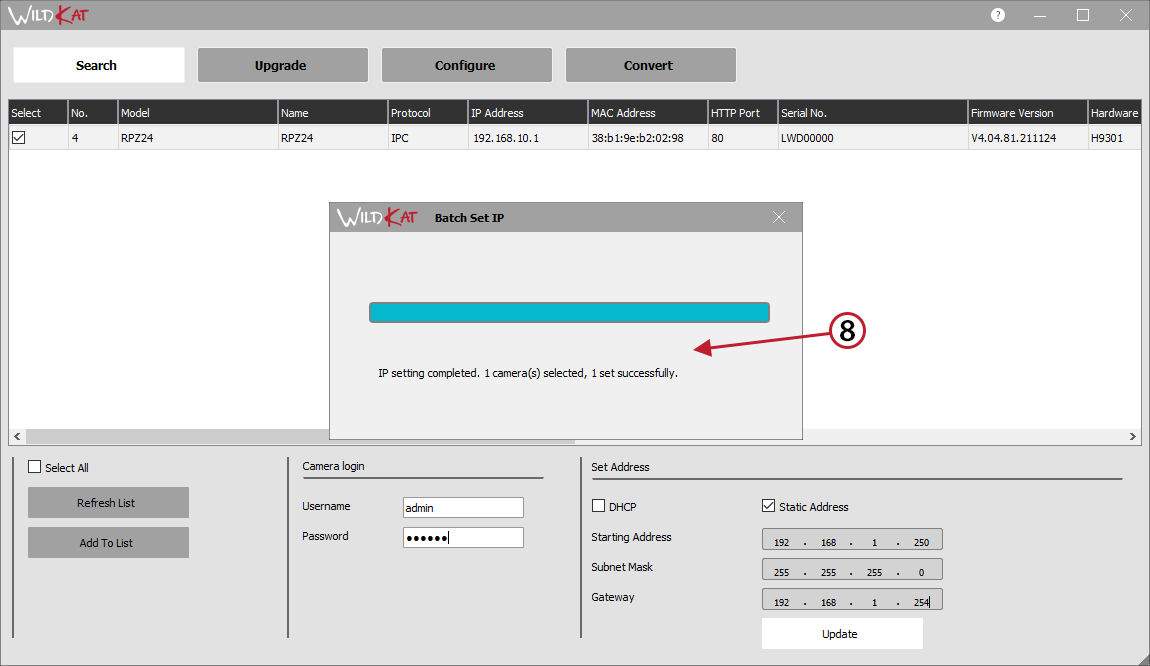
9. Select Refresh List to confirm the cameras IP address has updated.