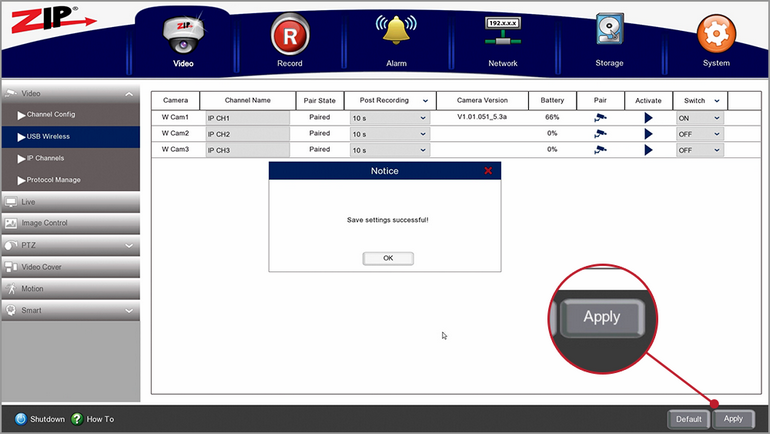When the channels have been set then the Rapid Deploy Cameras need pairing with the Receiver.
Pairing can only be done in the menu on the recorder.
Go to the menu of the DVR
Video > USB Wireless
Click Pair to start the pairing mode with the Receiver
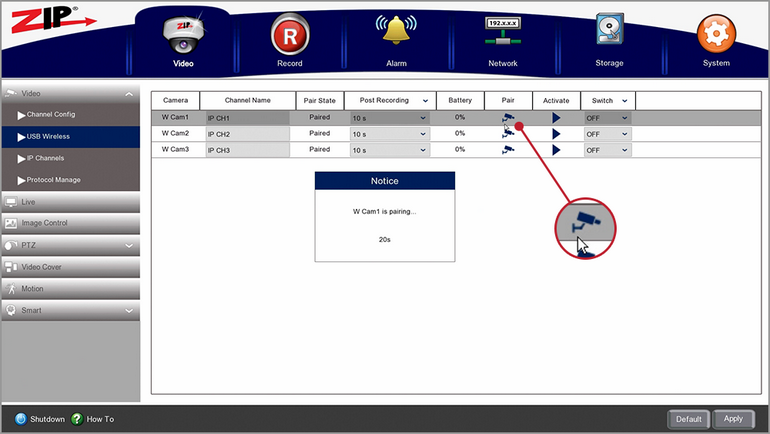
Select the Pair button on the rear of the Rapid Deploy Camera
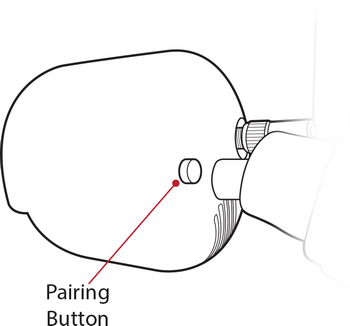
Pairing successful! Will display once complete
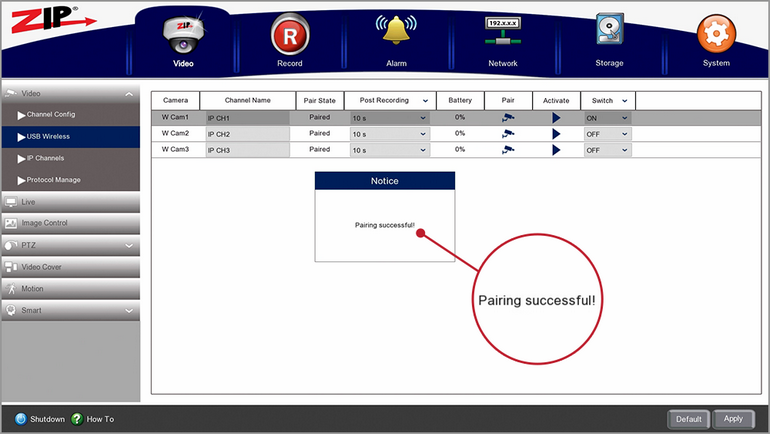
Select Switch to ON for the Rapid Deploy Channel
Click Apply