Before attempting Setup ensure the Rapid Deploy Camera has the battery inserted fully and has been charged.
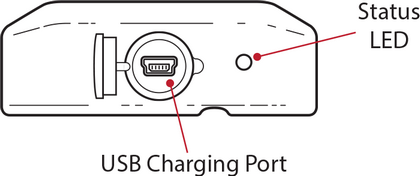
Status LED:-
Red = Charging
Green = Charged (and plugged in)
No Light = Not Charging
Micro (B) USB charger is required for the charging and powering of the Rapid Deploy Batteries.
With a 5V 2A Charger ≈ 6 hours to charge.
Micro (B) USB charger and lead are not supplied.