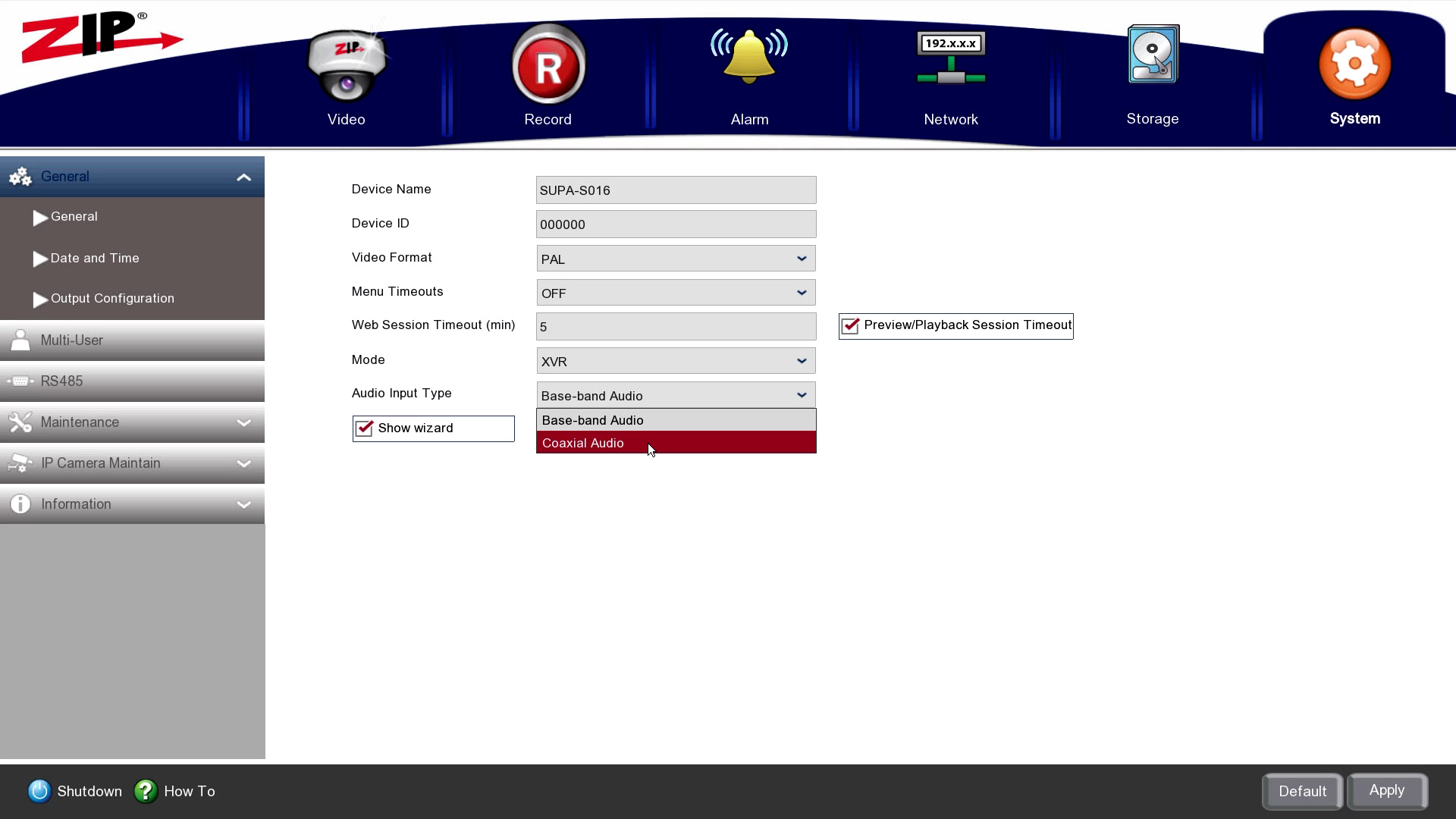The Audio over COAX (Coaxial Audio) is compatible with the ZIP SUPA-S & XTRA204-216 range of recorders.
Setting the Input type determines which audio inputs are used.
Base-band Audio - Sets the audio type to the physical RCA Phono type connection on the back of the recorder. This type of audio input requires a audio input connection or microphone to be wired into the back of the recorder.
Coaxial Audio - In order to use compatible Zip audio of coax cameras, coaxial audio needs to be set. The audio is captured at the camera and then set along side the video and then decoded in the recorder.
Ensure Audio (Volume) is enabled for each channel in the record menu to record the audio with footage to then playback. If not the audio will only be heard when looking at the live view / preview on the DVR or via the Zip Vision Pro App.
Set this in Record - Encode - Mainstream and Record - Encode - Substream
*Note the V1 SUPA & XTRA recorders are not compatible with Audio over COAX.
To enable, in the menu on the SUPA-S go to System > General > Audio Input Type
Select Coaxial Audio
Select Apply