You can access the device by installing plug-in.
Steps
1. Input IP address of the device in web browser and the login window will pop up.
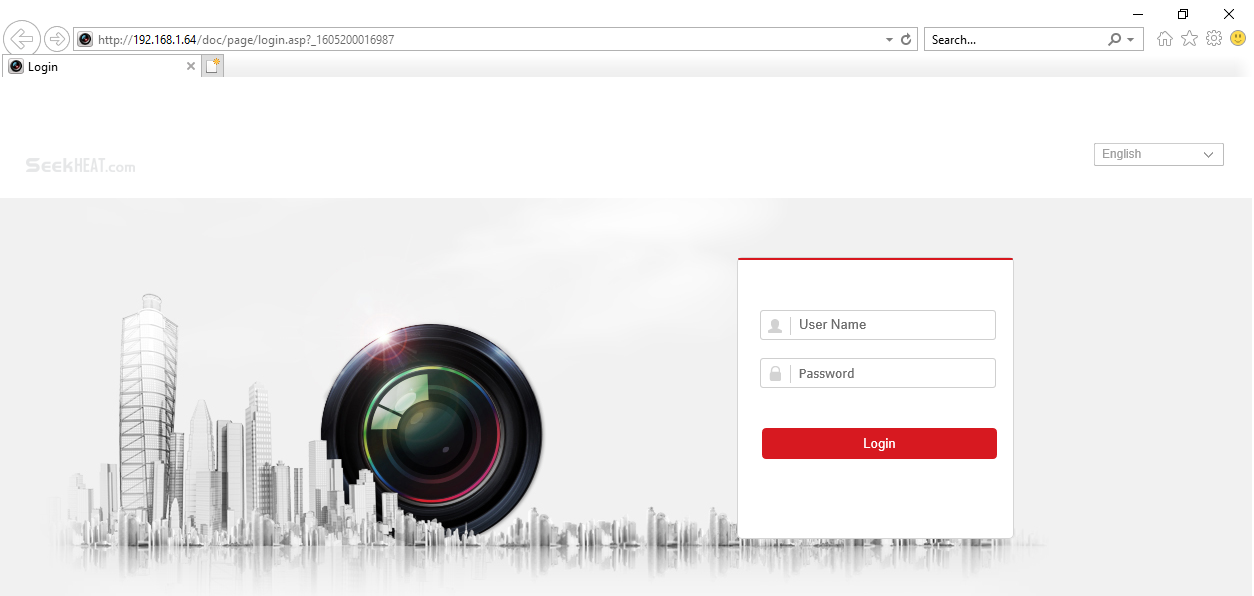
2. Install the plug-in according to the prompt.
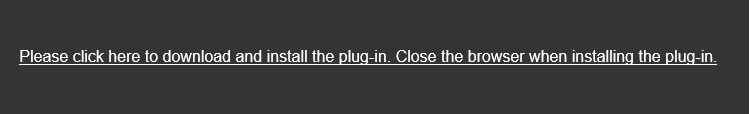
3. Open the web browser again and input IP address of the device.
![]()
4. Input user name and password, and click Login.
Help Get online help document of the device.
Logout You can exit safely.