Configure the parameters of body temperature measurement.
Go to Configuration → System → Maintenance → VCA Resource Type, select Body
Thermography.
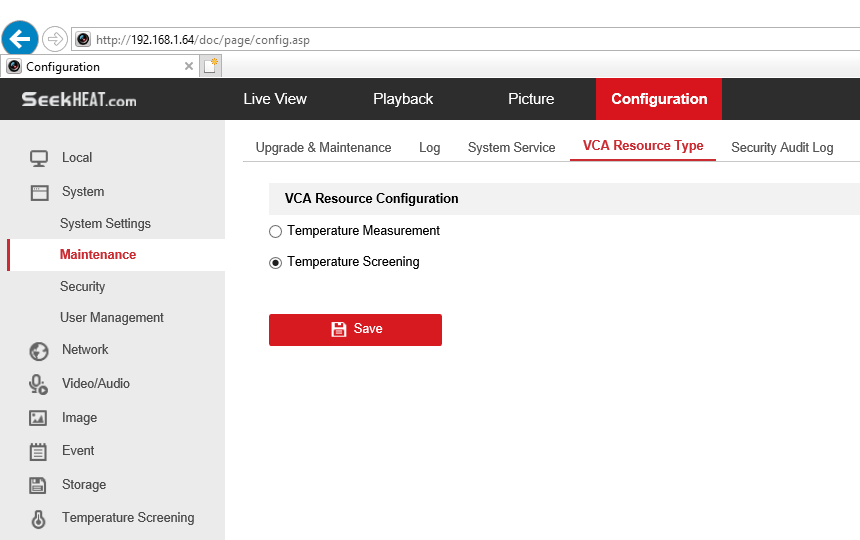
Steps
1. Go to Configuration → Temperature Screening → Basic Settings to configure parameters.
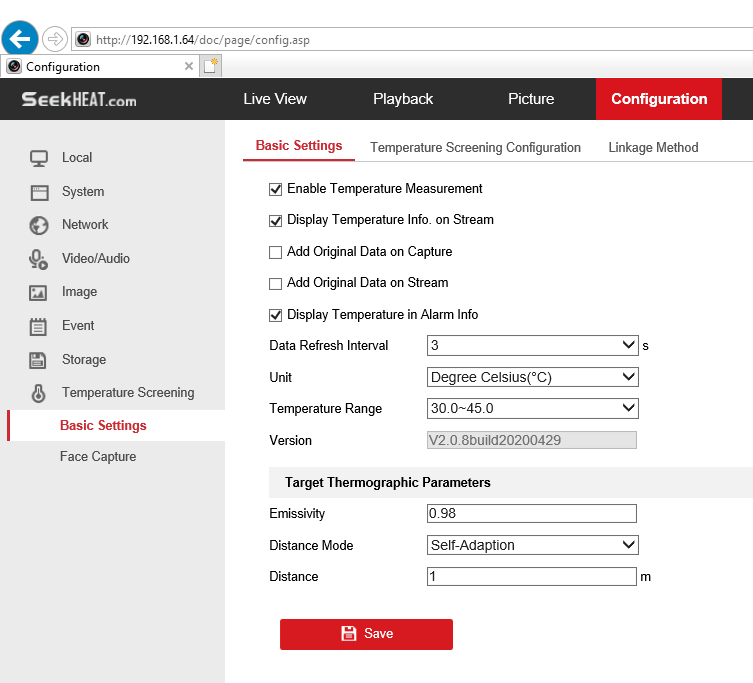
Enable Temperature Measurement
Check to enable temperature measurement function.
Enable Color-Temperature
Check to display Temperature-Color Ruler in live view.
Display Temperature Info. on Stream
Check to display temperature information on the stream.
Add Original Data on Capture
Check to add data on alarm triggered capture of thermal channel.
Add Original Data on Stream
Check to add original data on thermal view.
Data Refresh Interval
For areas of quickly moving pedestrians, or where pedestrians tend to move across
the field of view rather, a quicker refresh may be beneficial.
Unit
Display temperature with Degree Celsius (°C)/Degree Fahrenheit (°F)/Degree Kelvin (K).
Temperature Range
Select the temperature measurement range.
Emissivity
Set the emissivity of your target.
Distance Mode
For subjects walking towards the camera the distance mode should be set to
self-adaptive and a typical distance entered.
For subjects presenting themselves at a fixed distance, specifying that distance can
result in slightly better, more accurate results.
Distance:
Set the distance between device and the target.
Note
Refer to the emissivity table for reference in the manual or online.
Version
View the version of current algorithm.
2. Click Save.