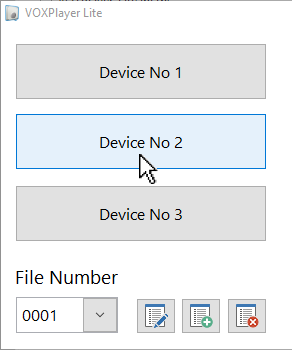Note: The software does not provide an "upload" or "overwrite" option to change or edit the actual MP3 files on the VOX400 SD Card. The link to the document below shows how to set custom files on the VOX400 SD Card.
https://systemq.com/PDF/manual/xVOX400.pdf
The following section describes how to select and trigger a file.
1. Select (Left-click) the down arrow, then select file from the file number list.
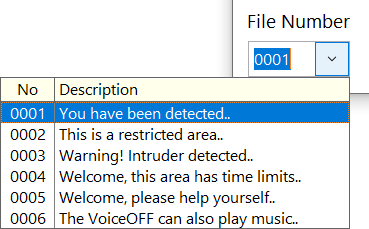
2. Select (Left-click) the Device to trigger the message.