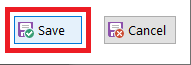The following section describes how to add a file as a "Favourite"
1. Right-click the file number in the list > "Make Favourite" > Select the file "Number" required.

2. Check the file name is correct in the "Favourites" list. Add more files in the same process if required.

2. Select "Save" after making any changes.