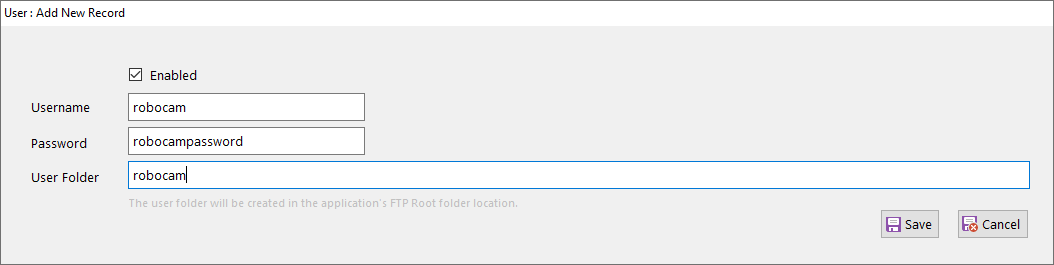For the camera to send the data to the software a "User" needs to be added to the software.
This allows for added security, management and logging of connections received by the program.
It also allows for control of where the files are to be stored on the PC, as different users can have different file locations set in the FTP Server
To add a user...
Select the "Add New User" option in the software.
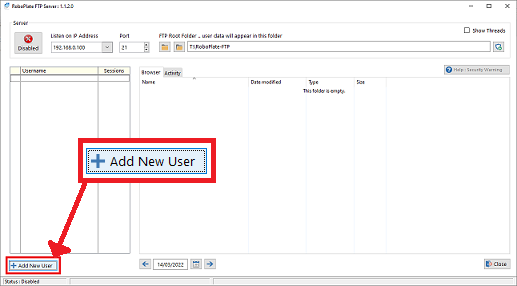
Enter in credentials which the camera will use to login to the FTP Server, and a folder name.
Click Save after making any changes