For the Server to start receiving data from the camera, it will need to be enabled.
As default the software will load up disabled. To Enable simply select the "Disabled" button.
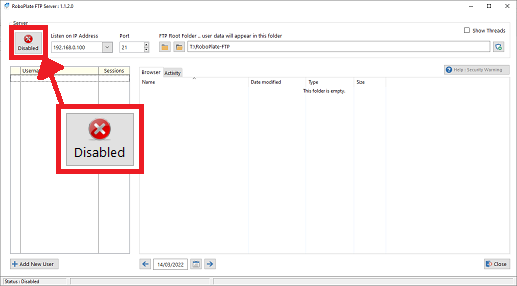
To disable the FTP server simply select the "Disabled" button.
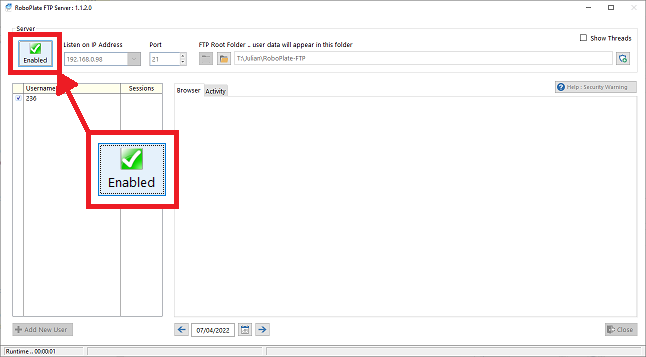
Note: once enabled the software cannot be closed. If the software needs be to closed then disable the Server first.