The following section describes the required settings in order to have the Widget display live video and receive notifications.
1. Go to Camera & Window Settings
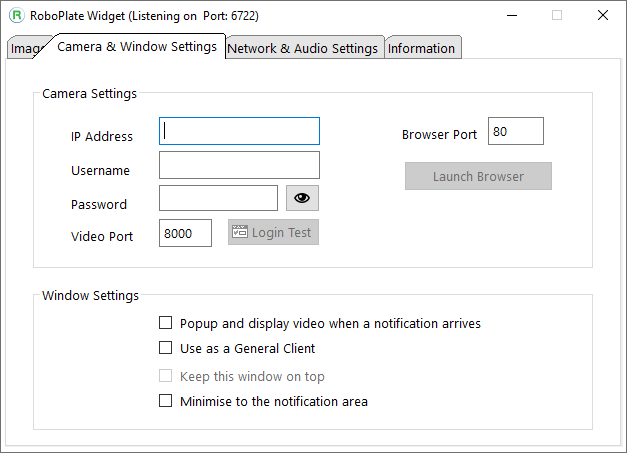
2. Camera Settings - Camera details are required for viewing purposes. This software uses the HikVision Video port.
Enter the camera details, then select Save.
•IP Address
•Username
•Password
•Video port (Normally 8000)
Once the settings are entered, select "Login Test" to confirm the connection to the camera.
3. Action - LAN Relay - Setup is required for the camera to send the notifications to the software.
Setup via camera web interface, see Action - LAN Relay