As default Door Cam 2 and CCTV (Auxillary) Cameras are turned off.
1. From the menu select Settings and then System
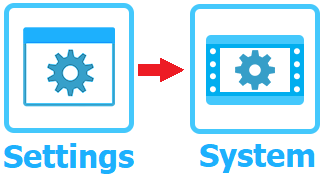
2. Go to Door Cams / CCTV Cams
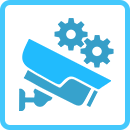 OR
OR 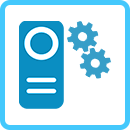
4. Select Channel
 OR
OR 
5. Then change Status in the list to ON.
|
<< Click to Display Table of Contents >> Navigation: Basic Monitor Settings > Camera Switch |
As default Door Cam 2 and CCTV (Auxillary) Cameras are turned off.
1. From the menu select Settings and then System
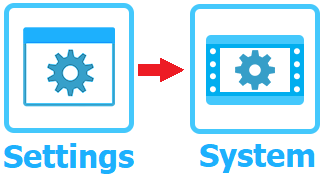
2. Go to Door Cams / CCTV Cams
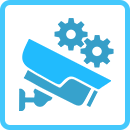 OR
OR 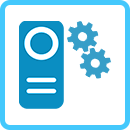
4. Select Channel
 OR
OR 
5. Then change Status in the list to ON.