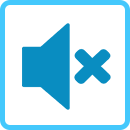The monitor supports Automated Message Recording if nobody answers the call on a monitor. The monitor will handle this differently depending on your availability status.
Message needs to be turned on in the Door Camera First, Message Time can also be set, go to:-
1. From the menu select Settings

2. Go to Door Cams
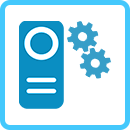
3. Select Channel

4. Set Message to ON
6. Set Max Message Time - 30s, 60s, 120s
Availability Status
This is set in the Main Menu on the monitor
Available - The call will go through to the monitor and ring for 30 seconds. Then "Please leave a message" audio will play at the camera, then the caller can leave a message.

Unavailable - The call will go straight to "Please leave a message" audio at the camera, then the caller can leave a message.

Silent - The call will go through to the monitor but will not ring or sound for 30 seconds. Then "Please leave a message" audio will play at the camera, then the caller can leave a message.