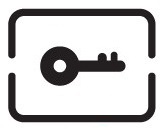To monitor any camera press the Monitoring button to cycle through camera inputs. |
|
When monitoring a door camera open two way audio by pressing the Talk button. |
|
Unlock door by pressing the Unlock button.
When monitoring cameras the door monitor will return to standby after 60 seconds of inactivity. |
|