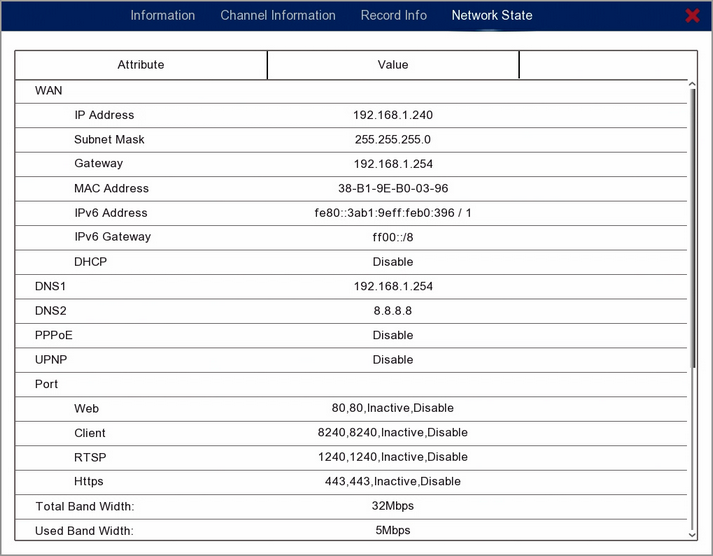The Info screen can be used as a quick reference to hardware, software, camera and networking configurations. It's the fastest way to check settings or identify problems without having to log in to the recorder.
Information
The information screen shows all the key details of the recorder from model and serial number to firmware version and P2P ID.
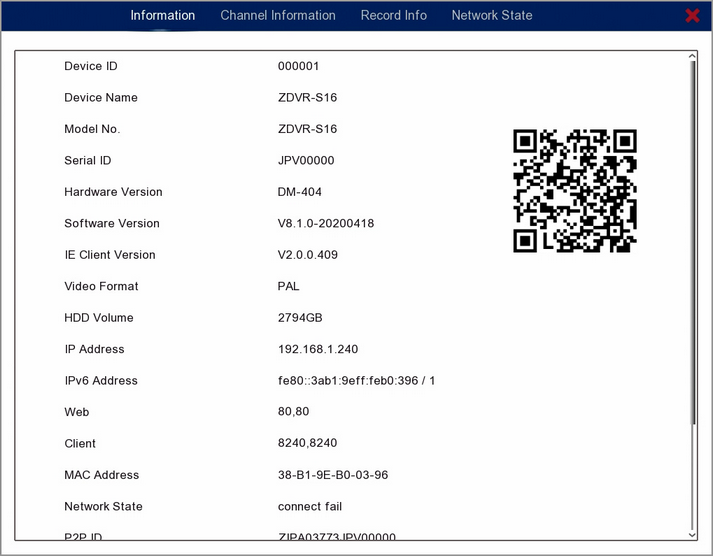
Channel Information
This screen shows the parameters and capabilities of each camera on the recorder.
You can see the Camera Number and Camera Name. The State tells you if the channel is enabled or disabled on the recorder. You can also see the Mainstream settings, Substream settings, Mobilestream settings plus Motion Detection and Privacy Zone abilities.
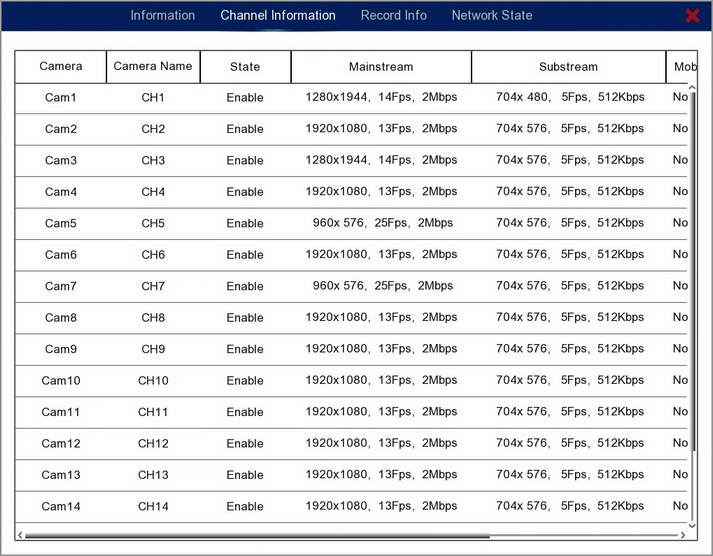
Record Info
A nice concise screen which shows the recording settings for each camera. A fast way to check what's recording and at what quality.
You can see information on the Record State to check if the channel is currently recording, the Record Switch which shows if the channel has permission to record, the Stream Type, Resolution, FPS and Bitrate.
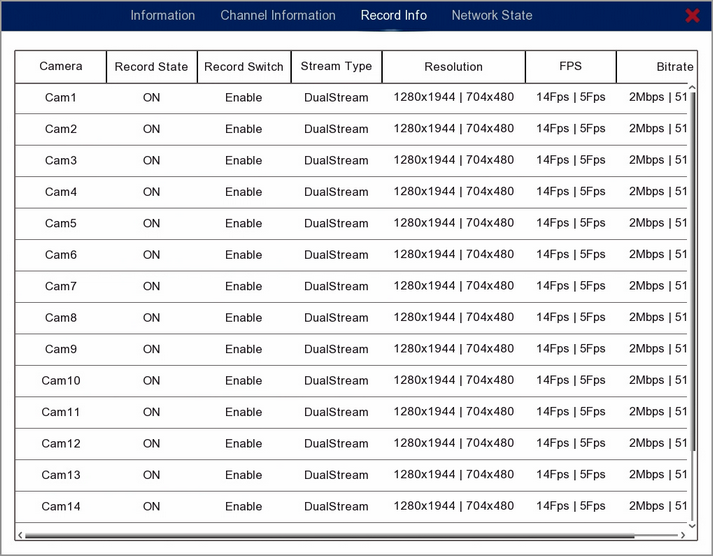
Network State
A useful screen for networked recorders as it has all your network settings in one place. Great for troubleshooting as you can quickly check if all your ports and addresses are correct.