When using the camera standalone the zoom and focus for the motorised lens is controlled from PTZ control options on the live view on the browser
Find the PTZ button at the top right in live.
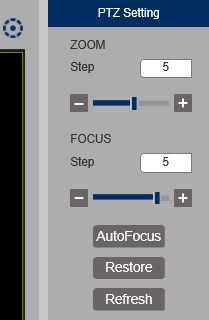
Use the zoom + and zoom -, to zoom in and out.
The camera will automatically focus once the zoom button is released.
Focus can also be set manually using the focus + and zoom -.