A patrol (tour) uses presets which are points which the PTZ will go to during a tour. The dome will move to a maximum of 32 preset positions using the dwell times as set in the Patrol Table.
The speed of dome movement between any two presets can be set from 000 ~ 063.
A patrol (tour) can run for an extensive length of time with a dwell time of a maximum of 240 seconds at each of the preset positions.
Up to eight different patrols (tours) can be stored each with different preset parameters. When a preset is added zoom and position is stored.
Each preset added (see Presets), will automatically be inputted into patrol 1. As default the speed which the PTZ moves to the preset is 50, time set to each position is set to 10 seconds.
To start patrol 1 call preset 35.
See Preset Function Table for more patrol preset numbers.
Customising Patrols
To customize the patrol (tour) enter the Cameras Main PTZ OSD Menu. Follow the steps below.
1.Enter the PTZ controls.
2.Select the <GO TO/ Call preset > Preset 95 .
![]()
3.The Main Menu will then display on the screen. Note that the "&" character needs to be moved into editing mode by moving the right arrow and left to exit.
Go down to System Setting > then press IRIS + / right.
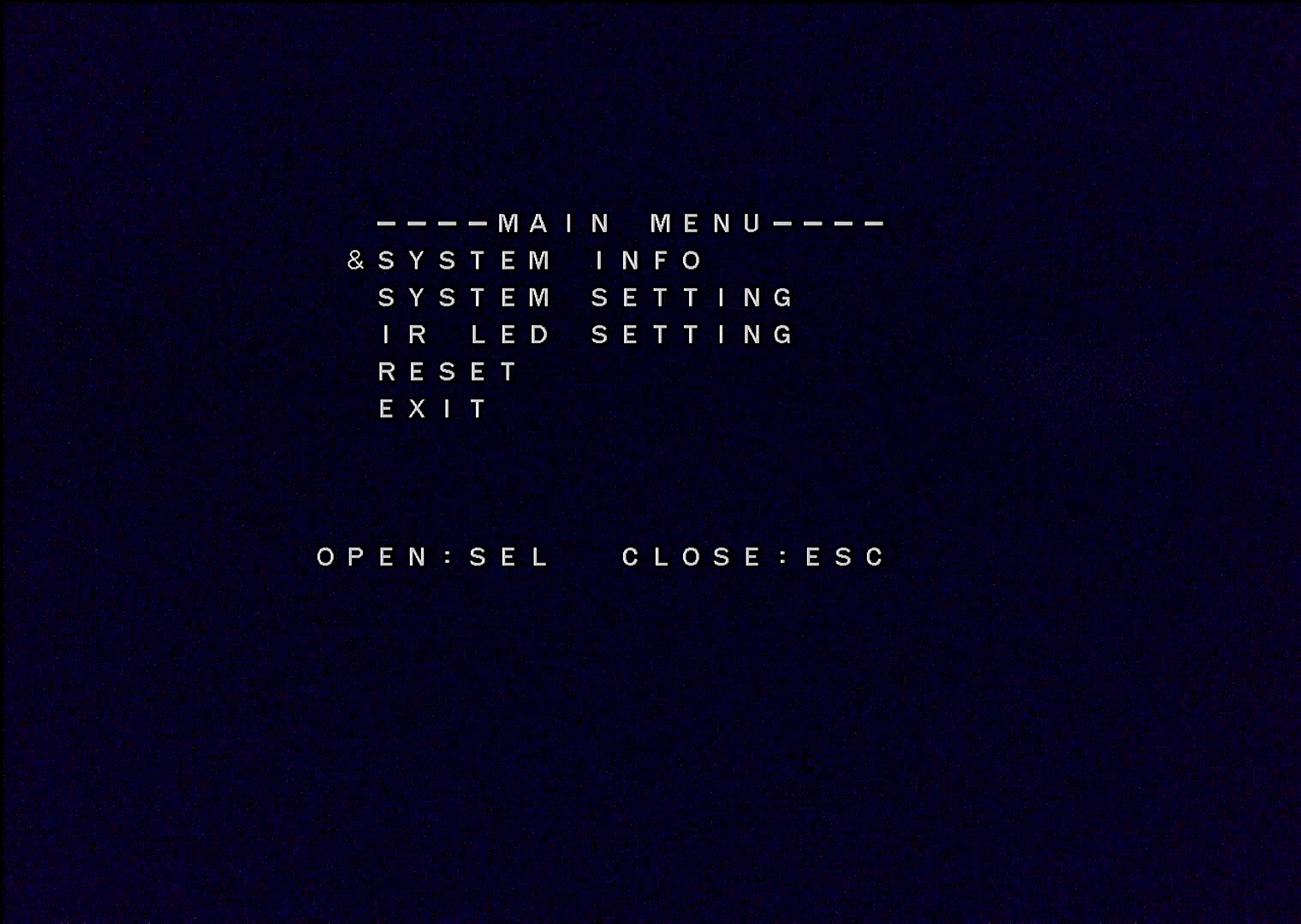
4.Go down to Patrol Track > then press IRIS + / right.
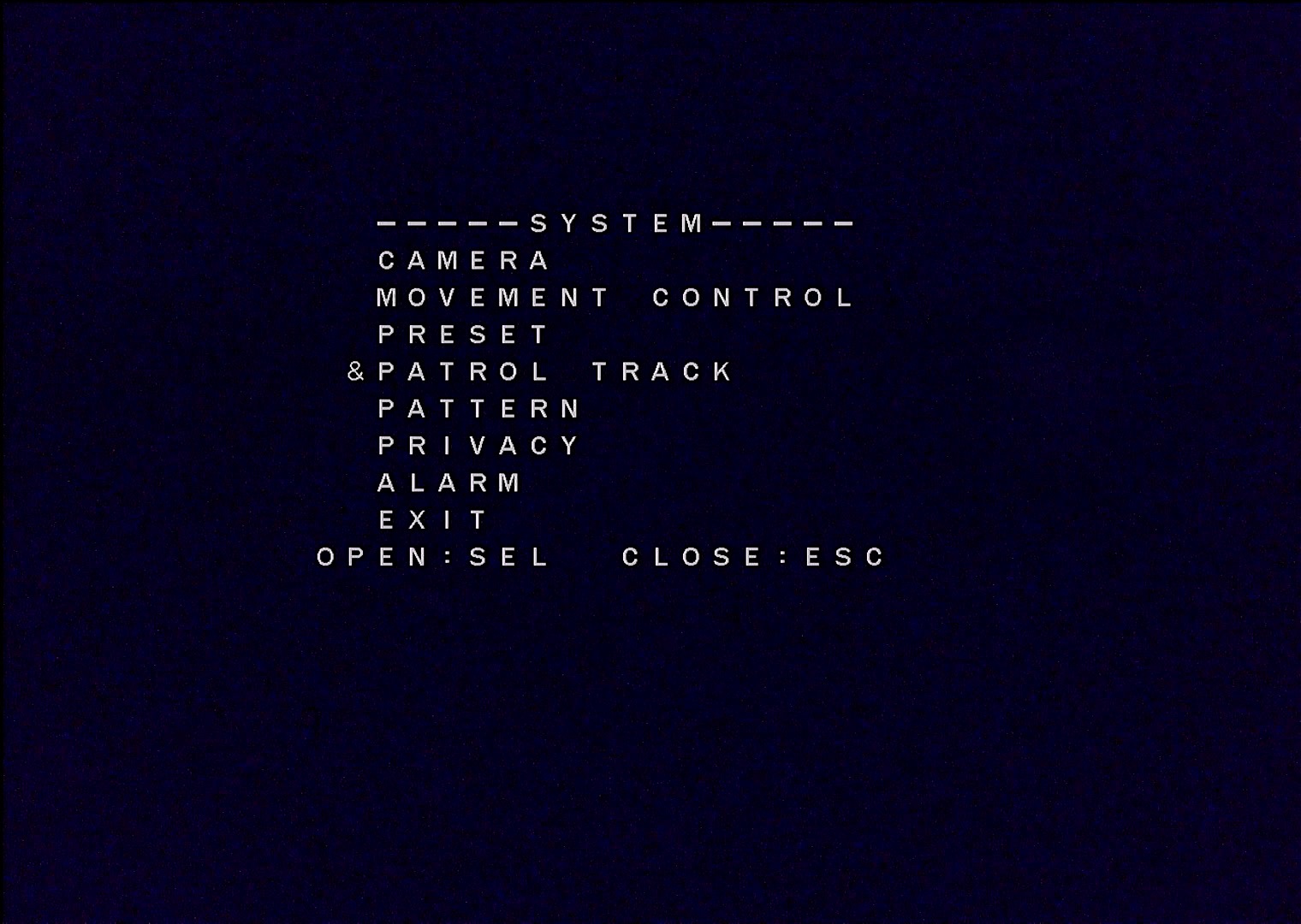
5.Go down to Edit > then press IRIS + / right.
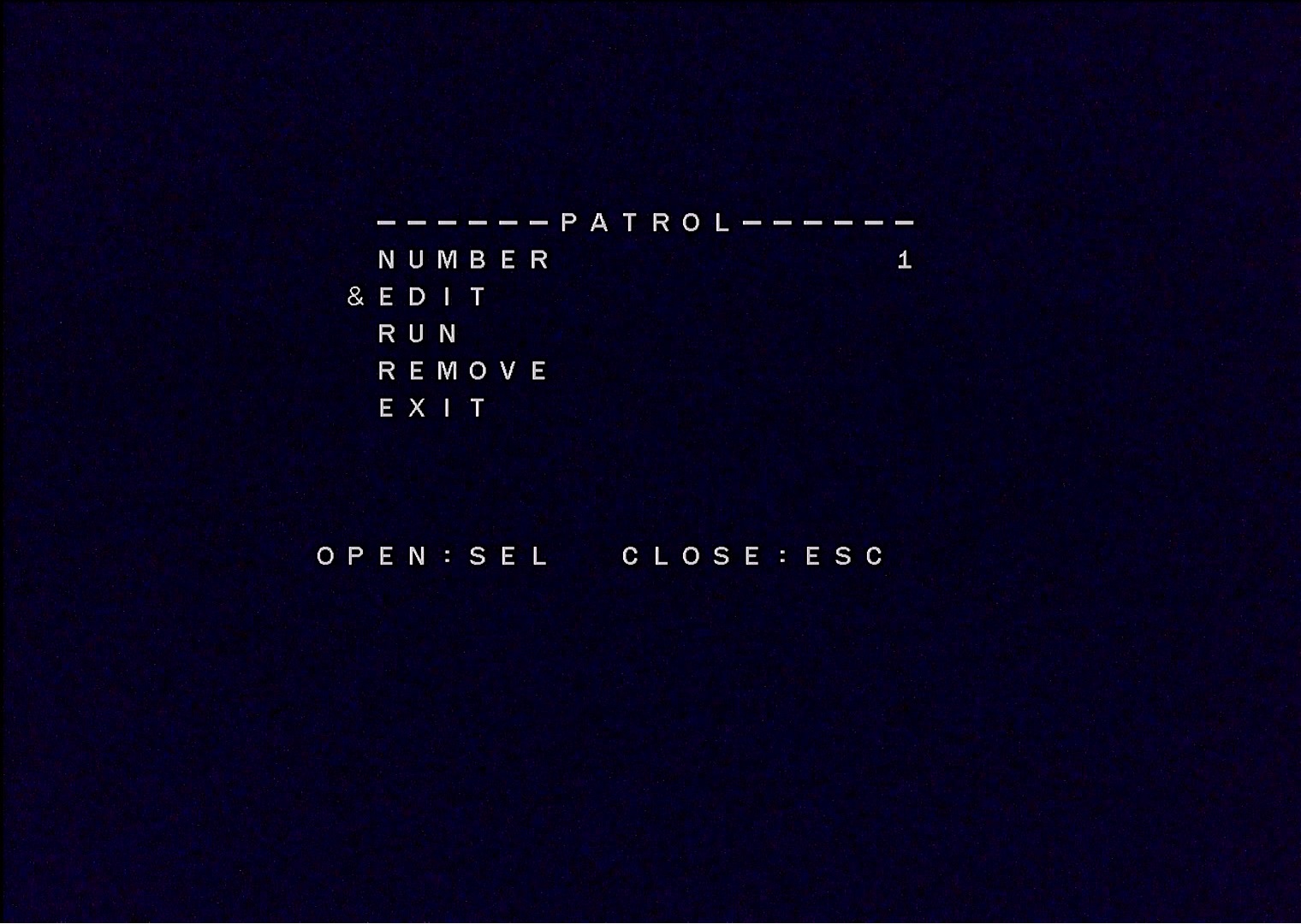
6.Press the IRIS+ button again edit a field in the patrol table.
Move in the table using the arrow buttons.
Press the IRIS- button to exit the patrol table.
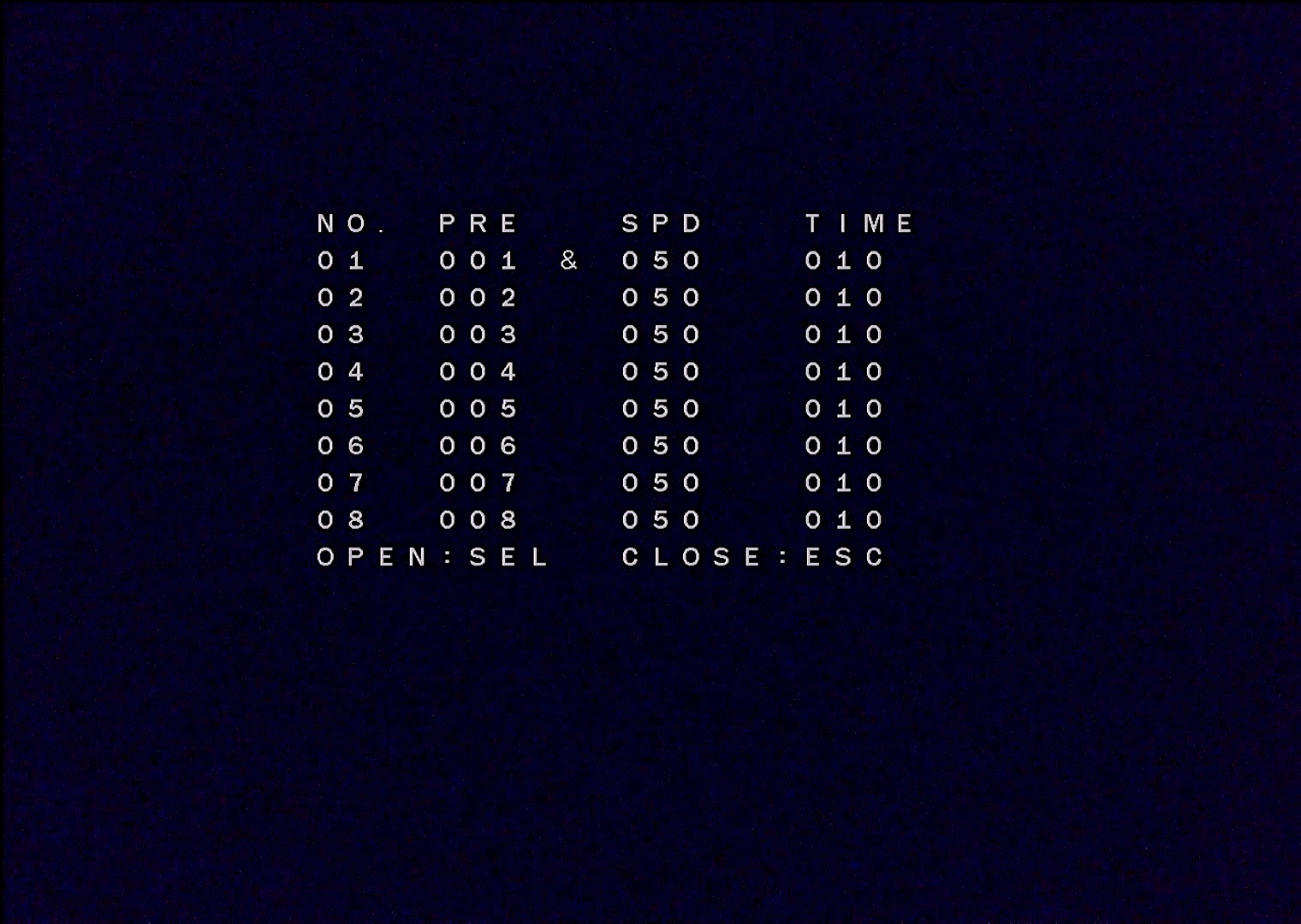
Note that the maximum number of presets that can be set is 220.
The Speed range is from 0 ~ 063, this the movement speed between presets.
Time parameter is the number of seconds that the PTZ will stay at the preset position and that can be from 0 ~ 240 seconds.