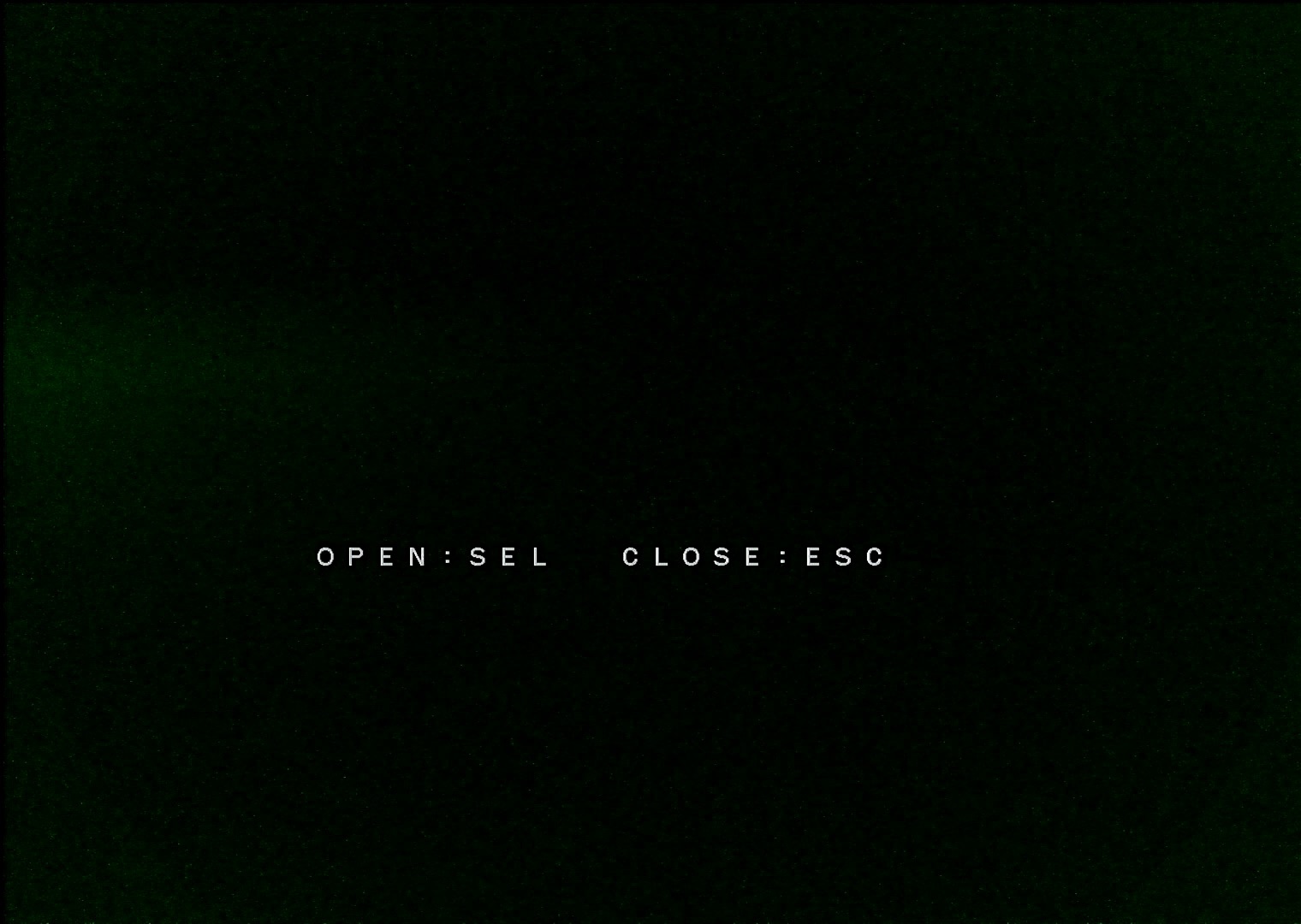A pattern allows the user to record a continuous sequence pan, tilt and zoom movements.
The record pattern can be recorded using the DVR controls or a PTZ keyboard.
A pattern\ reflects all the user movements made during the recording of the record pattern.
Once pattern 1 has been recorded, to call preset 41 to call pattern 1. See Preset Function Table for more pattern preset numbers.
Customising Patterns
To record a pattern enter the Cameras Main PTZ OSD Menu. Follow the steps below.
1.Enter the PTZ controls.
2.Position the camera at the start the record pattern sequence.
3.Select the <GO TO/ Call preset > Preset 95 .
![]()
4.The Main Menu will then display on the screen. Note that the "&" character needs to be moved into editing mode by moving the right arrow and left to exit.
Go down to System Setting > then press IRIS + / right.
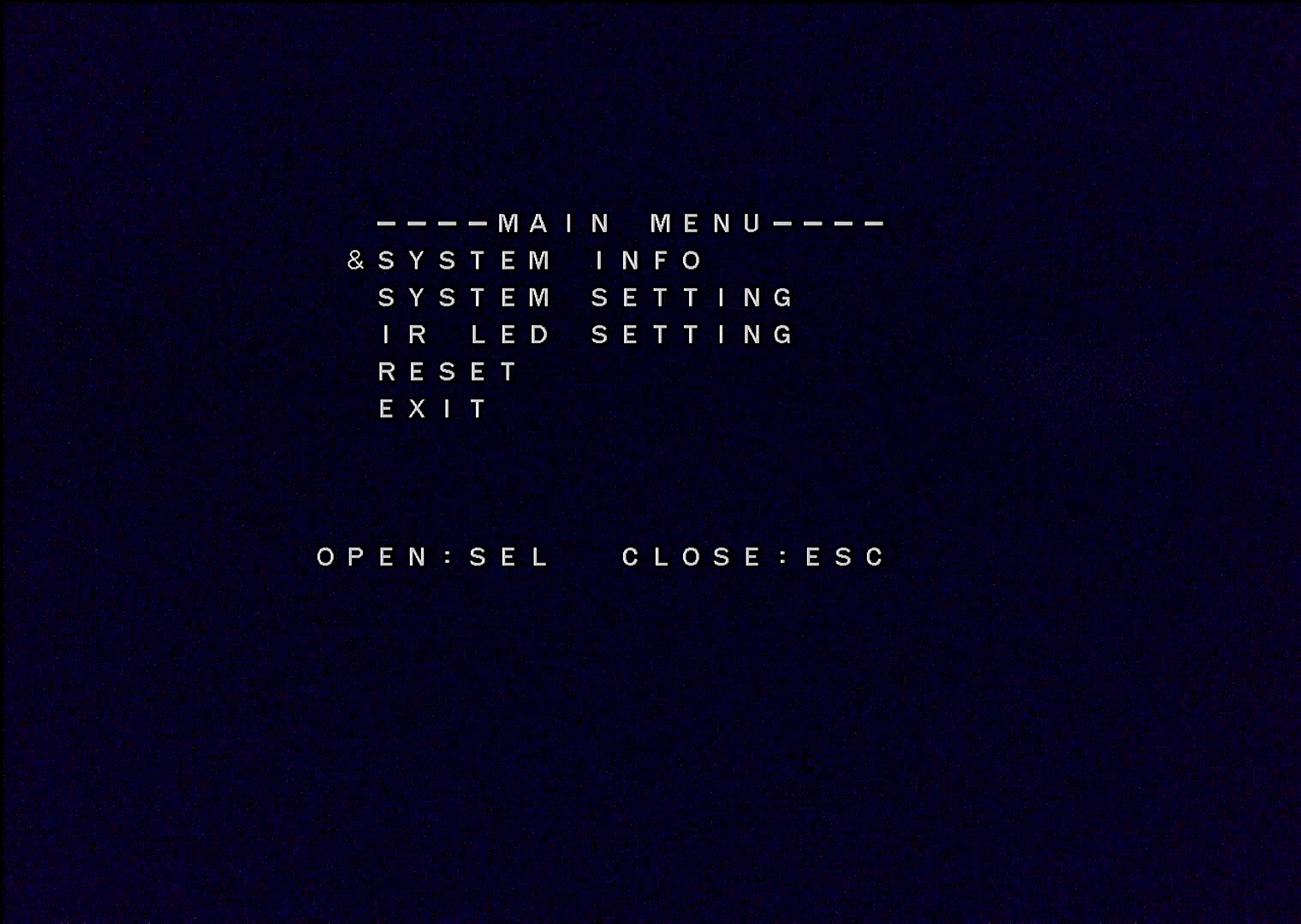
5.Go down to Pattern > then press IRIS + / right.
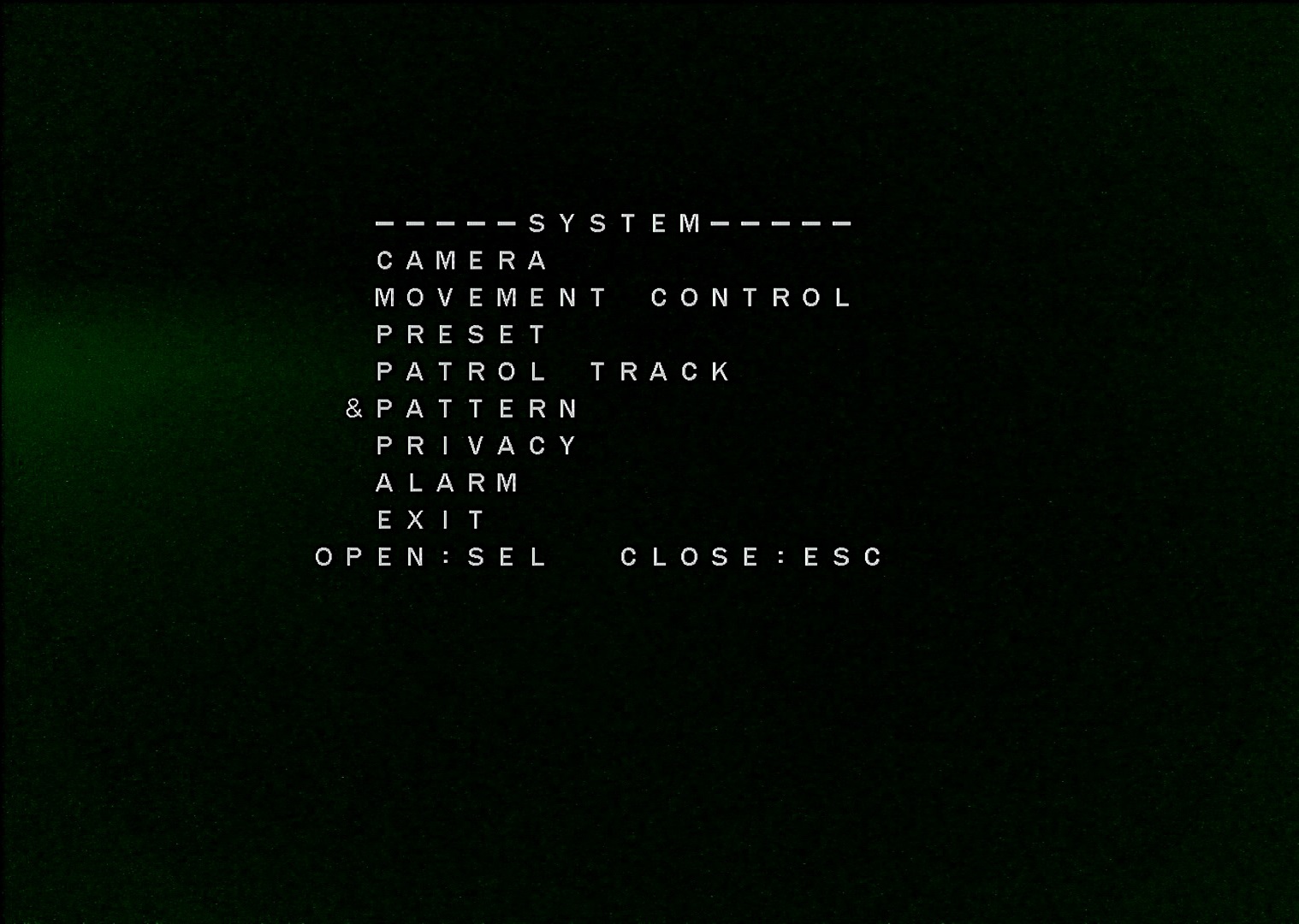
6.Go down to Edit > then press IRIS + / right. > then press IRIS + / right.
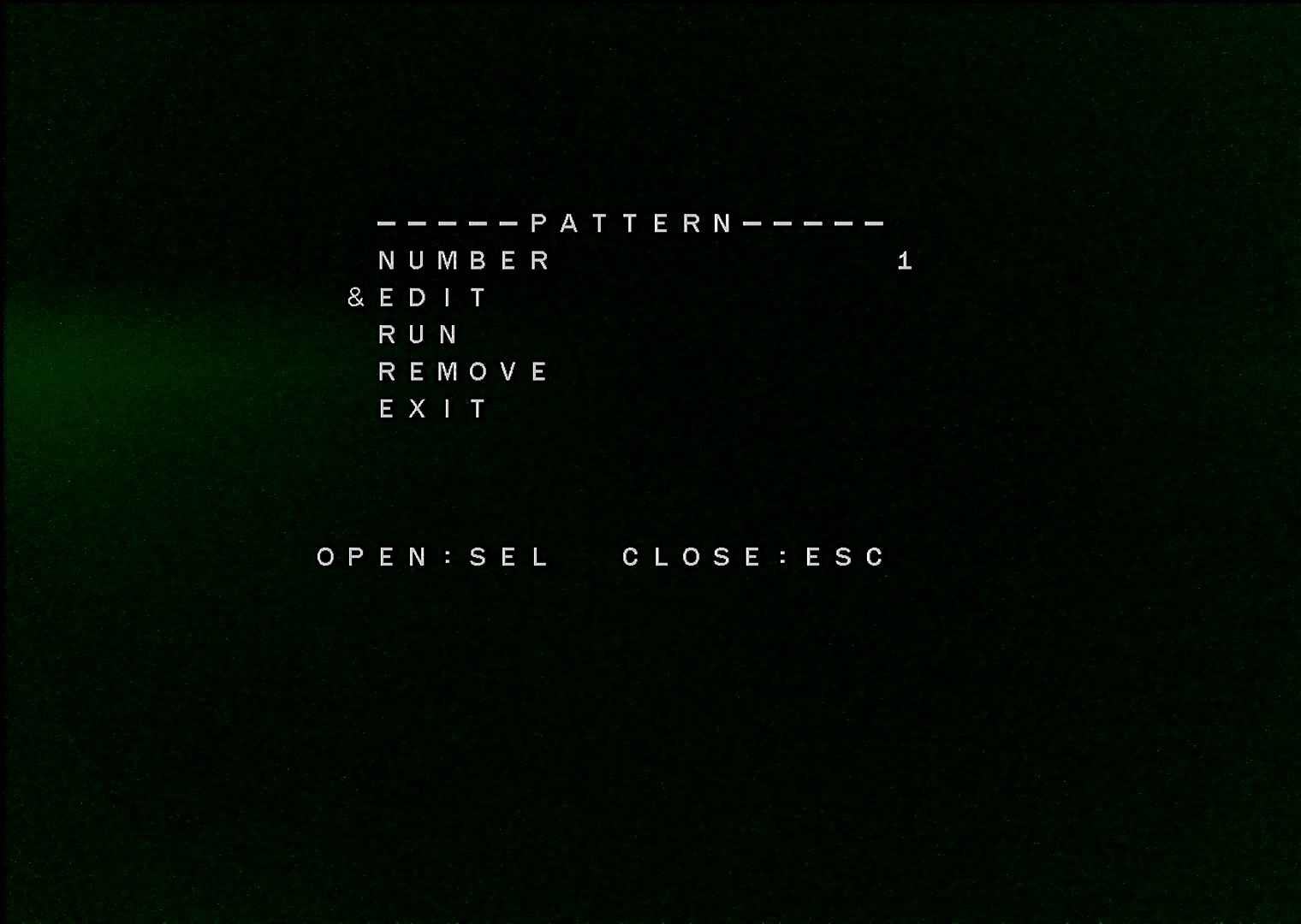
7.Now move the joystick to record the pattern.
Press the IRIS+ button to close the recording or until the record period expires.
Select RUN to replay the pattern or go to Remove to remove it. Note that you need to press the IRIS+ button to access and exit these menus. Press the IRIS- to exit out of menu.