The AB Auto Scan is set between two points, the PTZ can then be set to move between these two limit points at different speeds.
The AB scan points are not presets as per the patrol (tour) facility but auto scan selection points. One auto scan can be set per camera.
Setting AB Scan points
Set with Presets
1.Enter the PTZ controls.
2.Move the PTZ to the start position and <GO TO/ Call preset > Preset 92
Alternatively enter <GO TO/ Call preset > Preset 221.
3.Now move to the end position of the Auto Scan and <GO TO/ Call preset > Preset 93
Alternatively you can enter <GO TO/ Call preset > Preset 222
Set in PTZ OSD Menu
1.Enter the PTZ controls.
2.Position the camera at the start the record pattern sequence.
3.Select the <GO TO/ Call preset > Preset 95 .
![]()
4.The Main Menu will then display on the screen. Note that the "&" character needs to be moved into editing mode by moving the right arrow and left to exit.
Go down to System Setting > then press IRIS + / right.
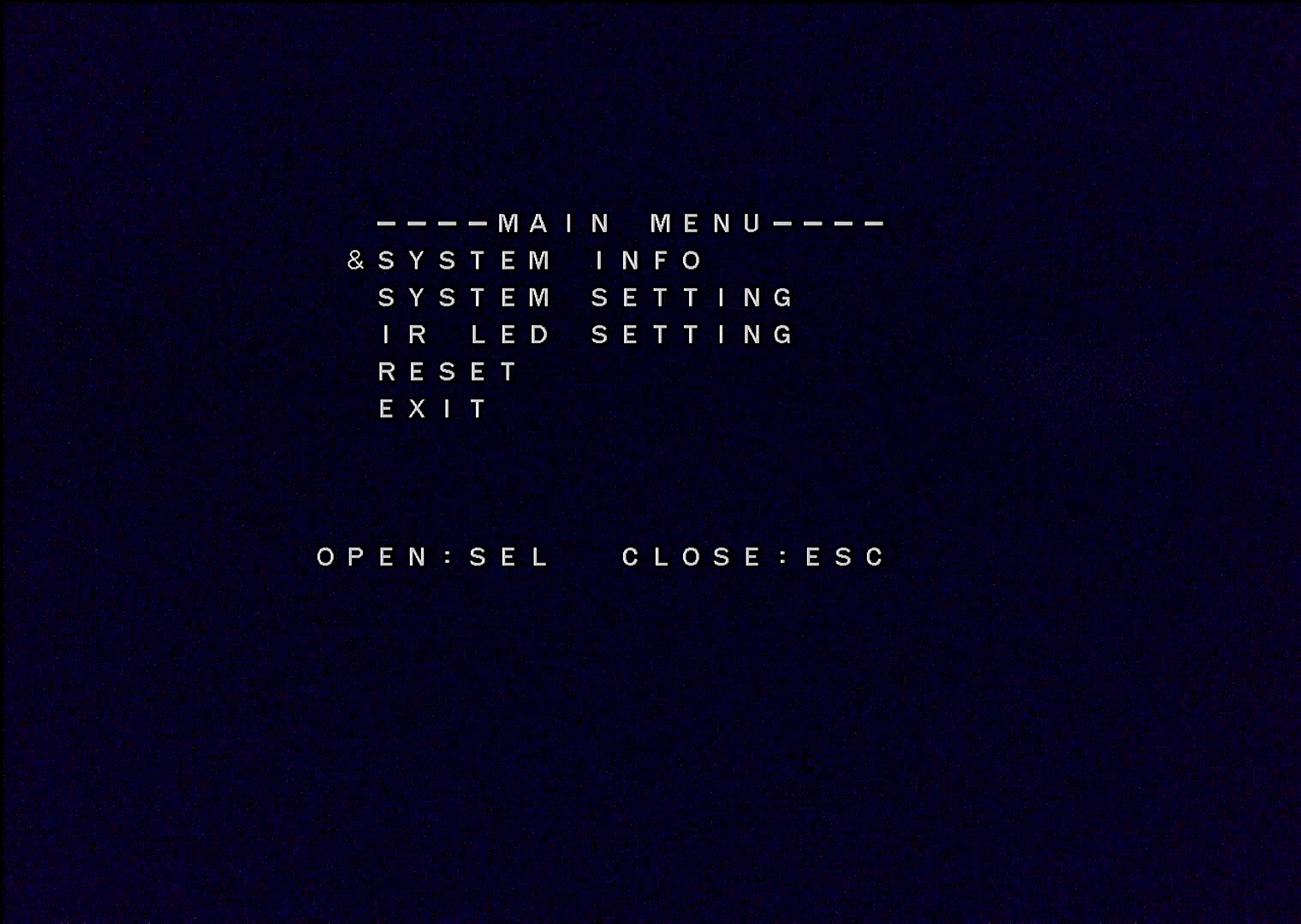
5.Go to Movement Control menu and then press IRIS + / right.
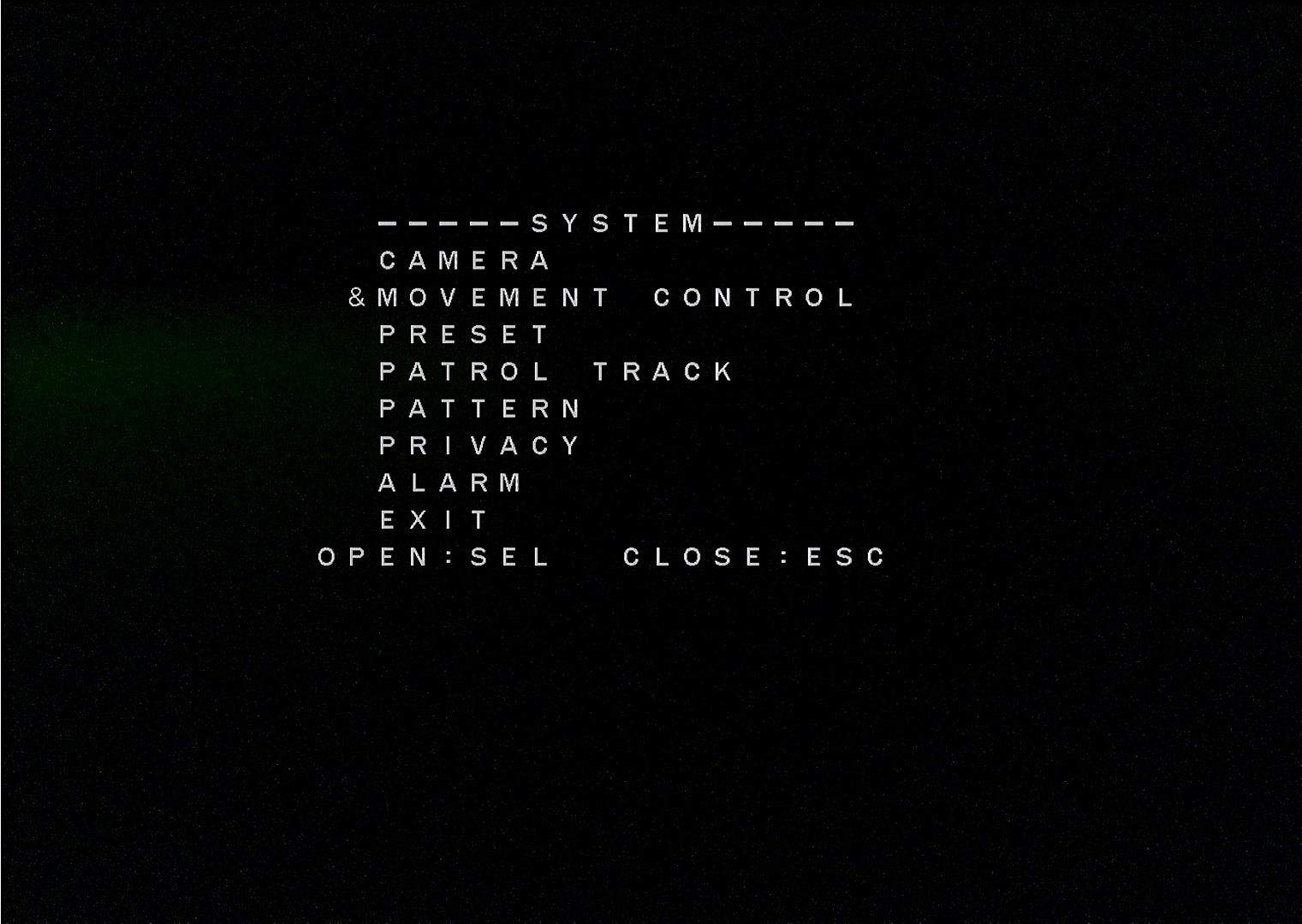
6.Move down to AB Scan Setting using the up and down direction keys on the keyboard.
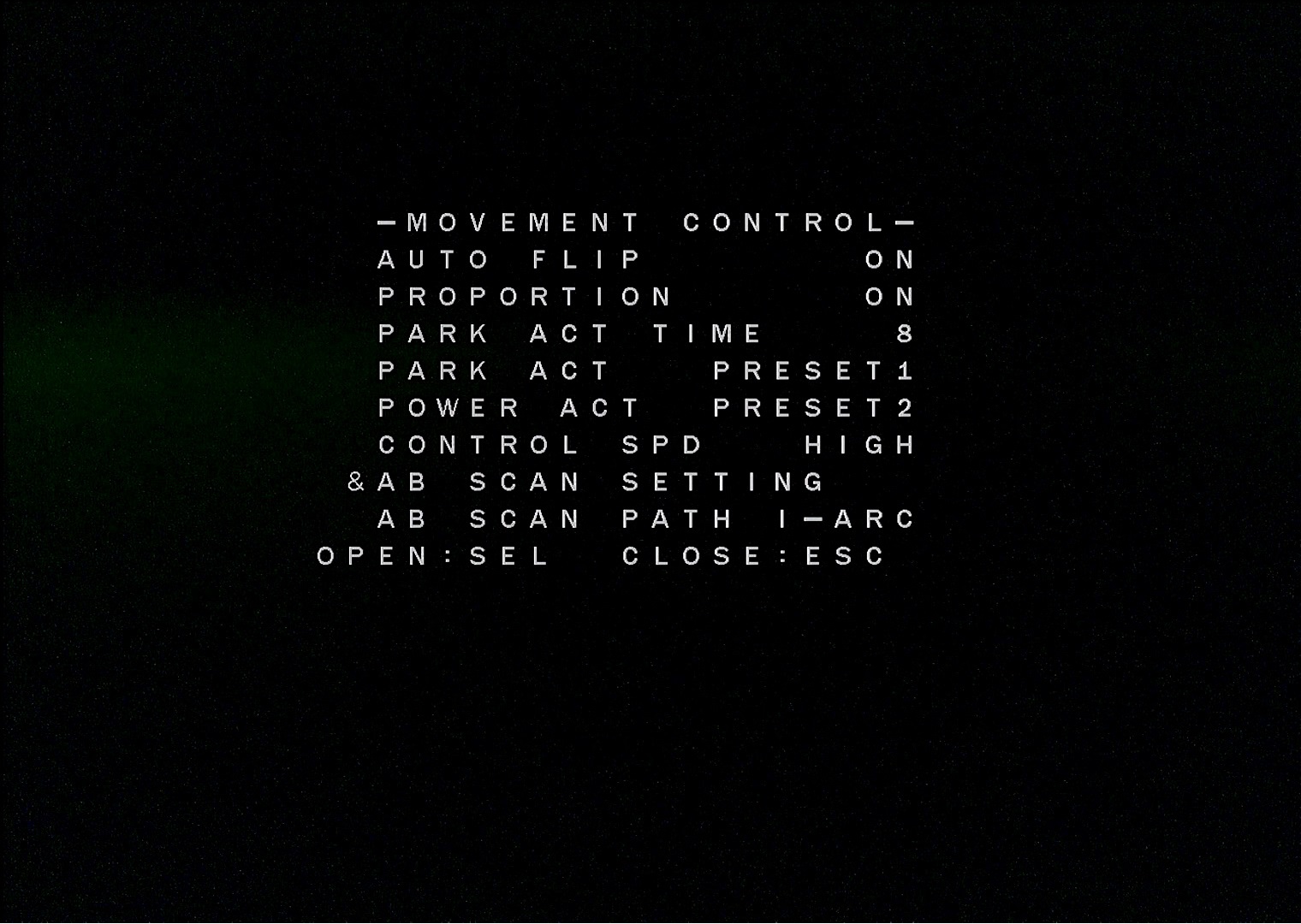
7.Press IRIS + button to display "Set A Point First".
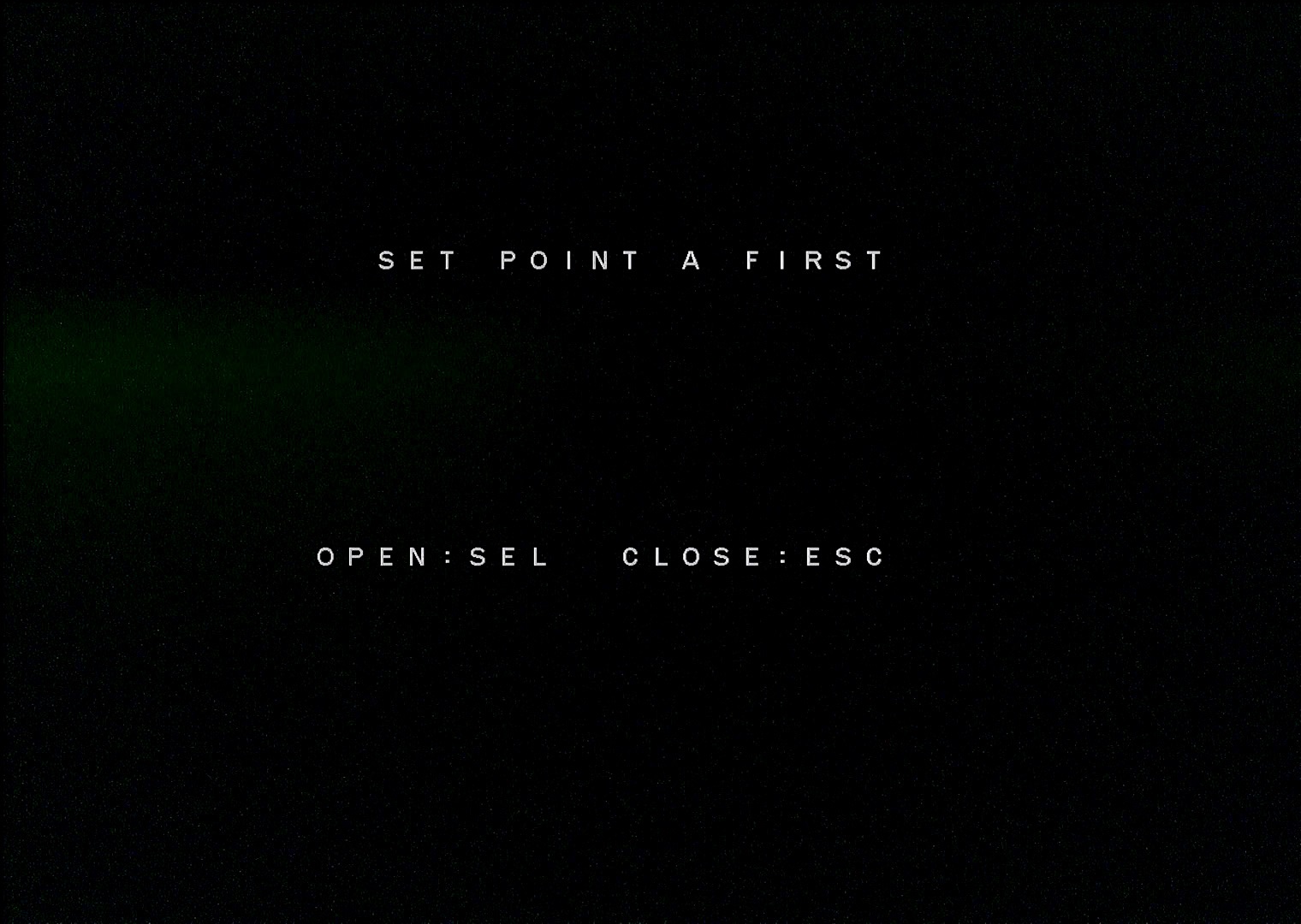
8.Move to the start position and then press IRIS + button."Then Set B Point" will display on the screen. Now move to the end position of scan and press IRIS + button again.
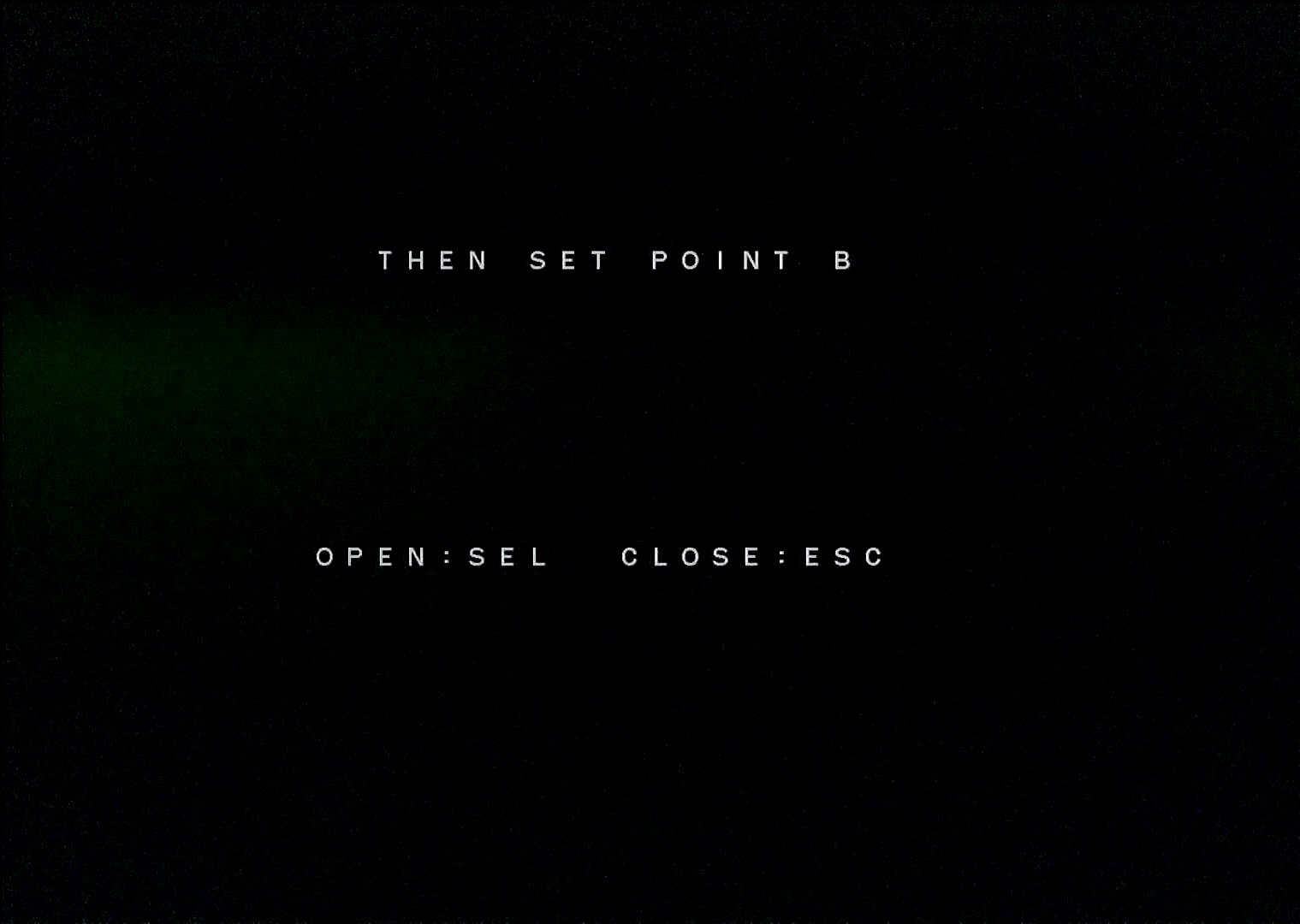
Calling AB Scan
AB Scan - High Speed |
<GO TO/ Call preset > Preset 223 |
AB Scan - Midde Speed |
<GO TO/ Call preset > Preset 224 |
AB Scan - Low Speed |
<GO TO/ Call preset > Preset 225 |
For more AB Scan options and presets see Preset Function Table.