The shield region allows you to set the specific region in which the face capture does not work.
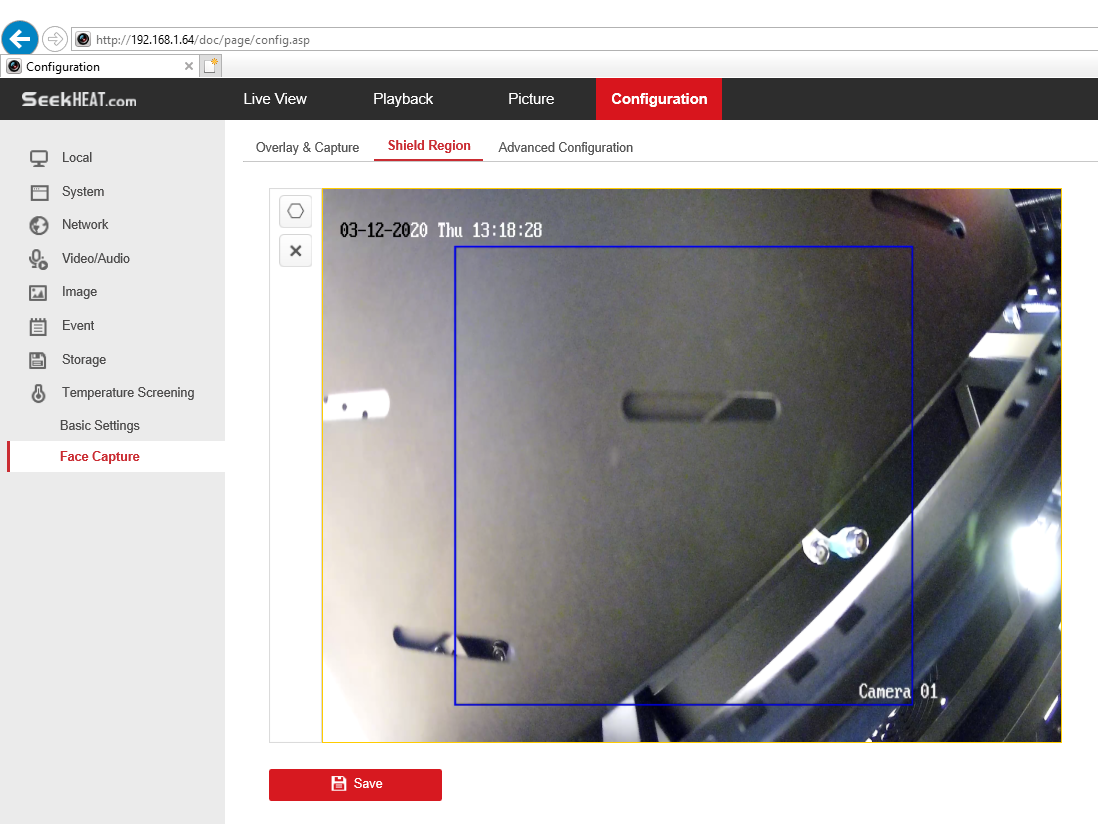
Steps:
1. Click ![]() to draw shield area by left click end-points in the live view window, and right click to finish the area drawing.
to draw shield area by left click end-points in the live view window, and right click to finish the area drawing.
2. Optional: Click to delete the drawn areas.
Note
You are allowed to draw up to 4 areas on the same image, and each area can be set with 3-10 points
3. Click Save.