1. Go to Configure then Actions - Triggers and Notifications
2. The Action list will then display, this show the current actions in place.
NOTE Ensure the action is set to trigger via Groups and Group Memberships otherwise the action will not trigger.
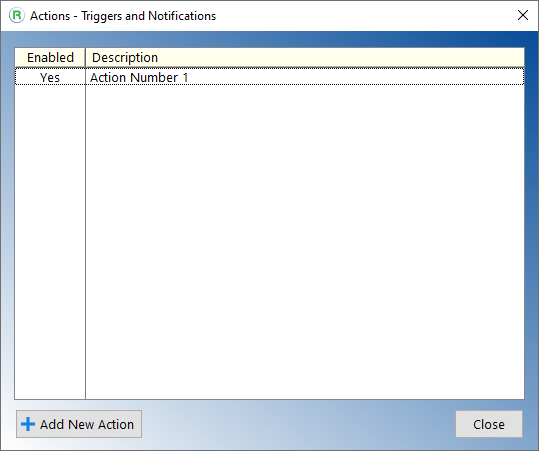
3. Either edit the default action "Action Number 1" by double clicking it, or add a new one by selecting "Add New Action".