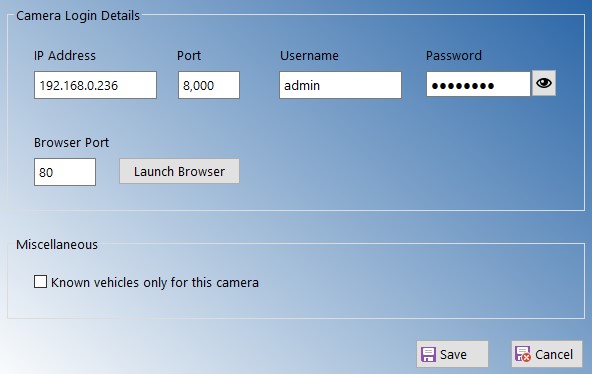Enter the camera details into the software in order to view the captured number plates.
1. Go to Configure then select a camera. (The software can receive from up to 4 cameras)
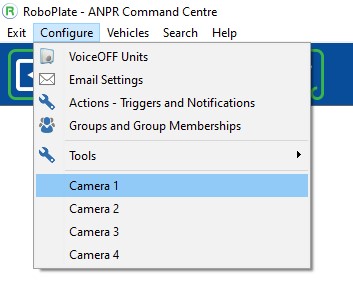
2. Select the PC from the list - Listen on Address (which the software is running on).
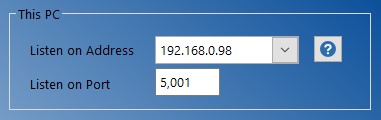
3. Enter the camera details, then select Save.
•IP Address
•Port (Normally 8000)
•Username
•Password