You will need to login to the camera's web interface using a browser in order to configure its Event Server.
1. Type - This must be set to HTTP
2. Server Address - This needs to be your PC's IPV4 address
3. Port - This should be the port number your PC is listening on e.g. 5001, 5002...
Alias, User name, Password & Post URL - These are not required in this build so they should be left blank.
Username and password fields (providing authentication from the camera) is supported in software v.1.0.12.2 or above, this requires camera firmware v4.04.83 or above.
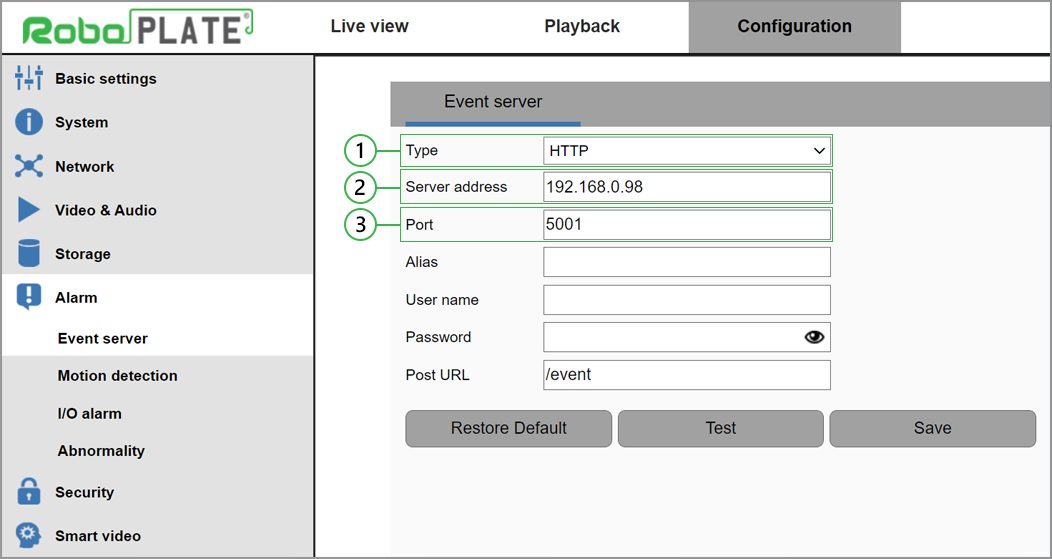
Firewall Settings - Please ensure your firewall allows inbound connections to this PC on the port you have specified.