Manage, Control and Organise Your ANPR Cameras & Database
- Vehicle Database and Management
- Open Barriers & Gates
- Add extra lists: VIP, Staff etc.
- Trigger Network Relays
This comprehensive Windows® software expands the RoboPlate camera built-in functions by adding additional lists, actions, more detailed vehicle records, vehicle groups and more flexible scheduling. It makes administering and using the RoboPlate cameras easier and more friendly using software rather than the camera's web browsers.
How it Works
The software receives recognition results and full frame images from the ANPR cameras via the network and files these in a database for future retrieval.
It checks those results against its vehicle database and, subject to a successful match, can automatically generate network triggers, emails, audio and visual notifications.
Two Cameras
The Command Centre software can receive results from two cameras simultaneously. Individual windows display live video from their respective camera for an operator to view, this can be switched off if not needed or when unattended.
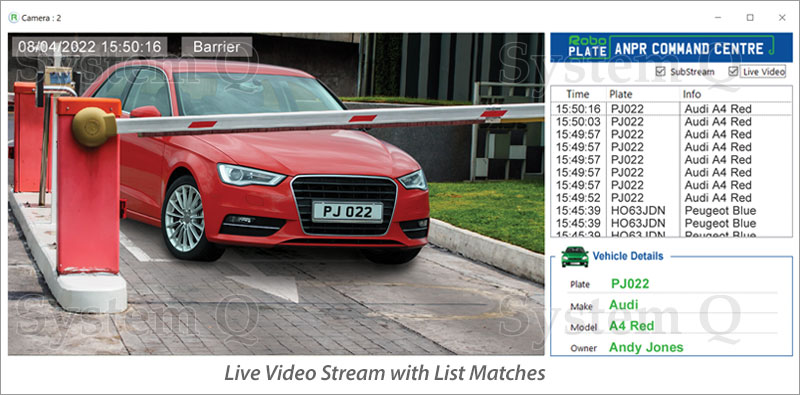
Groups, Group Memberships and Scheduling
The software supports vehicle groups, named in a friendly manner these help categorise particular vehicles, you may for example have groups for normal staff, security staff, VIPs or contractors. For maximum flexibility, vehicles may be a member of multiple groups.
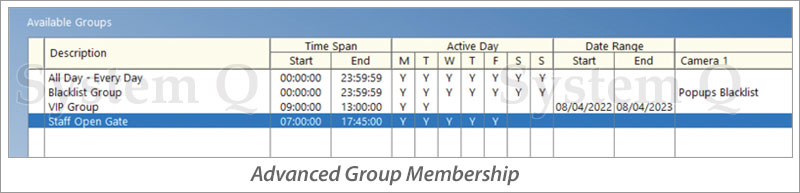
A schedule can be applied to each group specifying an active time period for specific days of the week. Subject to this schedule any of the defined actions may be triggered to happen.
Vehicle Records
Day to day admin of vehicle registrations is made into an easy task for operators by using a familiar Windows interface and additional information such as vehicle make, model, colour, owner can all be appended to the record. These details are displayed on-screen when a match is detected too. Lists can be maintained using a simple upload facility.

Database Search
The Command Centre software has extensive search facilities by date, owner or (partial) plate with a snapshot captured that can be saved for later use.

Subject to Detection Actions
A powerful aspect of this software is the ability to perform immediate, or delayed actions subject to detection of a particular registration plate including:
- Audio & Visual notification via the PC
- Audio announcement via a networked VoiceOFF
- Triggering of a network attached relay
Summary
A great solution for Enterprise users offering additional list membership, advanced scheduling, easy database searching, powerful relay triggering and comprehensive report outputs.
| Operating System | Microsoft Windows 7, 8, 8.1 or 10 both 32bit and 64bit supported* |
|---|---|
| Processor | Intel i3 minimum |
| Recommended RAM | 32Bit Windows: 4GB / 64Bit Windows: 8GB |
| Graphics Card | Dedicated card recommended |
| Screen Resolution | 1920 x 1080 required |
| Hard Disk | Installation requires approximately 50Mb |
| Internet Connection | Internet connection is required for registration and activation purposes initially and subsequently for support purposes thereafter. An Internet connection is not required for normal day-to-day program operation. |
*Windows XP, Vista and server editions or virtual machine are not supported.
- OS:
- Windows
- Type:
- Command Centre
- Type:
- ANPR
- Feature:
- ANPR







