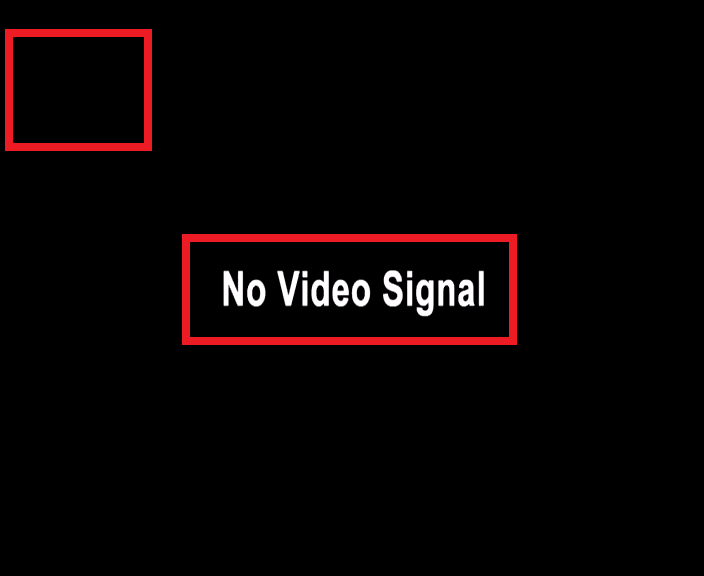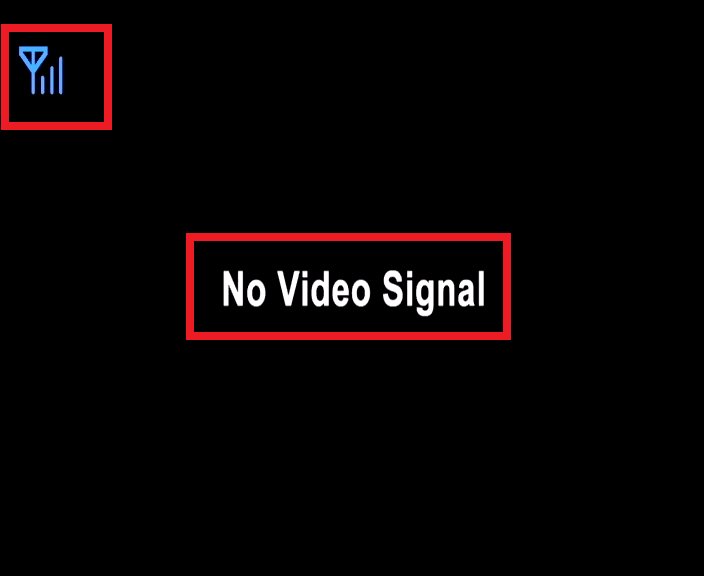No Video Signal displayed and the transmission signal icon does not appear
This means there is no signal between the MegaMitters.
1.The wireless signal between the TX and RX is low, meaning something is impeding the signal, stopping the transmission - see Signal Transmission 2.The two devices are currently too far away from each other with the current aerials. 3.Something is causing interference stopping the wireless transmission between the two MegaMitters - see Signal Transmission 4.The MegaMitters are not Paired, try the pairing process again - see Pairing
|
|
No Video Signal is displayed but the transmission signal is displayed
This means the wireless transmission between the two MegaMitters is OK, but the input video signal is not compatible or no video input signal is detected.
1.The video input signal is not being received by the TX. Signal could be too low, or the camera is not powered. 2.The video input signal is not compatible. Check the signal is AHD 720p / AHD 1080p.
|
|
Video is displayed in black and white / Corrupted Video
This means the video input signal is being detected by the MegaMitter TX but is the wrong video format or the video signal is too low.
1.The video input signal is not being received by the TX, signal could be too low or no video is detected. 2.The video input signal is not compatible. Check the signal is AHD 720p / AHD 1080p. 3.If a camera is also being powered from the same power supply (at the TX), then the camera may require a separate power supply to drive the camera and the MegaMitter.
|
|
Flashing green Link LED
This means the MegaMitters units are not paired or there is no input video signal to the TX unit.
1.The wireless signal between the TX and RX is low, meaning something is impeding the signal, stopping the transmission - see Signal Transmission 2.The two devices are currently too far away from each other with the current aerials. 3.Something is causing interference stopping the wireless transmission between the two MegaMitters - see Signal Transmission 4.The MegaMitters are not Paired, try the pairing process again - see Pairing 5.The video input signal is not being received by the TX, signal could be too low or no video is detected. 6.The video input signal is not compatible. Check the signal is AHD 720p / AHD 1080p.
|
|
Flashing red Power LED
This means the power supply does have enough power to drive the MegaMitter.
1.Check that the power light comes on when power is applied. Check the same at both ends. 2.Disconnect video input or output connections as the video connection could be at fault. 3.The issue could be related to voltage drop or the voltage being too low at the MegaMitter. 4.The power supply may not be providing enough current output to the MegaMitter. 5.If a camera is also being powered from the same power supply (at the TX), then the camera may require a separate power supply to drive the camera and the MegaMitter.
|
|
Video loss at night
Not enough current supplied to the camera.
1.The issue could be related to voltage drop or the voltage being too low at the MegaMitter. 2.The power supply may not be providing enough current output to the MegaMitter. 3.If a camera is also being powered from the same power supply (at the TX), then the camera may require a separate power supply to drive the camera and the MegaMitter.
|
|